Manages all meshing functions and tools for a model. Includes global controls that govern the entire mesh.
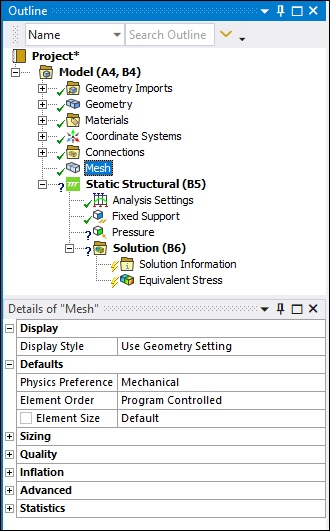 |
Object Properties
The Details properties for this object include the following.
| Category | Properties/Options/Descriptions | |||||||||||||||||||||
|---|---|---|---|---|---|---|---|---|---|---|---|---|---|---|---|---|---|---|---|---|---|---|
|
Display |
Display Style: Enables you to change the display of the mesh in the graphical display window based on different criteria. The Display Style options include the following:
Note: The use of Display Style to color mesh according to quality and the use of Mesh Metrics to view quality statistics are mutually exclusive. For example, when you are viewing Mesh Metrics, you cannot also view the mesh quality by color. | |||||||||||||||||||||
|
Defaults |
Solver Preference (appears if Physics Preference is ) Export Format (appears if Physics Preference is and Solver Preference is ) Export Preview Surface Mesh (appears if Physics Preference is CFD, Solver Preference is Fluent, and Export Format is Standard) Export Unit (appears if Physics Preference is and Solver Preference is ) Note: Solver Preference also appears in the Mechanical application if the Physics Preference is Mechanical in a Transient Structural or Rigid Dynamics system during the initial geometry attach. See Solver Preference for more information. | |||||||||||||||||||||
|
Sizing |
Proximity Size Function Sources | |||||||||||||||||||||
|
Quality |
Target Jacobian Ratio (Corner Nodes) Target Characteristic Length (LS-DYNA) | |||||||||||||||||||||
|
Inflation | ||||||||||||||||||||||
|
Batch Connections | ||||||||||||||||||||||
|
Advanced |
Number of CPUs for Parallel Part Meshing Straight Sided Element: Appears if the model includes an enclosure from DesignModeler. | |||||||||||||||||||||
|
Statistics |
Nodes: Read-only indication. Elements: Read-only indication. Show Detailed Statistics: Read-only indication. | |||||||||||||||||||||
|
Model Assembly |
The Model Assembly category and Read Only property display when you have assembled files from upstream sources (Mechanical Model, analysis systems, etc.). Options include (default) and . See the Mesh Modification section for more information. |
Tree Dependencies
Valid Parent Tree Object: Model.
Valid Child Tree Objects: All mesh control tool objects, Comment, Figure, and Image.
Insertion Methods
Appears by default when geometry is attached.
Right-click Options
In addition to common right-click options, relevant right-click options for this object include:
API Reference
See the Mesh section of the ACT API Reference Guide for specific scripting information.


