Defines nodes that have been merged on a generated mesh. Multiple Node Merge Group options can be added as child objects to a Mesh Edit object. Requires mesh generation.
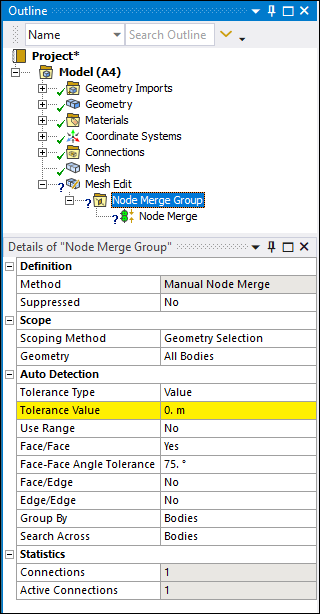 |
Object Properties
The Details Pane for this object include the following properties.
| Category | Properties/Options/Descriptions |
|---|---|
|
Definition |
Method: Automatic Node Merge or Manual Node Merge |
|
Scope |
Scoping Method Geometry: Appears if Scoping Method is set to Geometry Selection. In this case, use selection filters to pick geometry, click in the Geometry field, then click Apply. Named Selection: Appears if Scoping Method is set to Named Selection. Source Assembly: Appears if Scoping Method is set to Source Assembly (Only applicable for Assembled External and Mechanical Models). |
|
Group By: , , , and . Face Angle Tolerance: Available only when
Face/Edge is set to Yes. For
faces that will be excluded from the proximity detection pair, this property defines
the minimum angle between the faces above which the two face pairs will be ignored
from proximity detection. The default value is Edge Overlap Tolerance: Available only when
Face/Edge is set to Yes. This
tolerance value is the minimum percentage that an edge may overlap the face and is
included as a valid proximity detection pair. The default value is
Suppressed: Toggles suppression of the selected group. The default is No. If set to Yes, the group will be suppressed. | |
|
Statistics |
Connections: Displays the number of connections associated with this parent object. Active Connections: Displays the number of connections that are currently active for this parent object (that is, not Suppressed). |
Tree Dependencies
Insertion Methods
Use any of the following methods after highlighting the Node Merge Group object.
Click or on the Mesh EditContext tab.
Right-click the object and select > or > .
Right-click Options
In addition to common right-click options, relevant right-click options for this object include:
>
Generate
Suppress/Unsuppress
Enable/Disable Transparency
Search Connections for Duplicate Pairs
Delete Children
API Reference
See the Node Merge Group section of the ACT API Reference Guide for specific scripting information.


