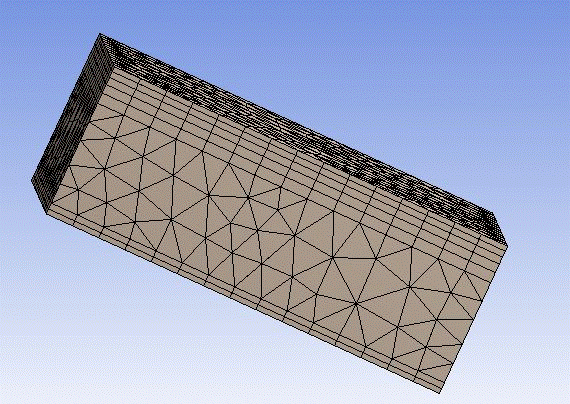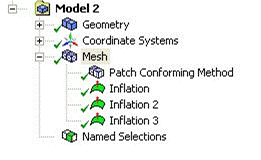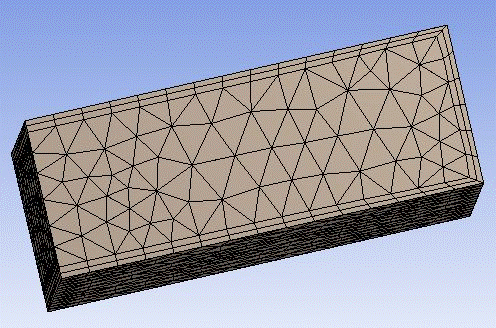The Inflation Algorithm control determines which inflation algorithm will be used. Options for Inflation Algorithm are and and are dependent upon the selected mesh method.
Note: Post Inflation is being deprecated and will be removed in future releases.
The following table shows which inflation algorithms are applicable to each mesh method. For information on how the inflation algorithm is handled when a combination of mesh methods is being used, see Interactions Between Mesh Methods.
| Mesh Method | Inflation Algorithm | |
|---|---|---|
| Pre | Post | |
| Patch Conforming Tetrahedrons | Yes, 3D | Yes, 3D |
| Patch Independent Tetrahedrons | N/A | Yes, 3D |
| Hex Dominant | N/A | N/A |
| Sweep | Yes, 2D. Occurs in the following manner: 1) source face is meshed with triangles, 2) inflation occurs on tri surface mesh, and 3) source is swept. Intervals on source and target are fixed. | N/A |
| MultiZone | The Inflation Algorithm displays as but an O-grid-based algorithm specific to MultiZone is used. As with the inflation algorithm, the mesh is inflated during the meshing process. | N/A |
| MultiZone Quad/Tri |
The Inflation Algorithm displays as Pre but an O-grid-based algorithm specific to MultiZone Quad/Tri is used. As with the Pre inflation algorithm, the mesh is inflated during the meshing process. | Yes, 2D |
| Quad Dominant | Yes, 2D | N/A |
| All Triangles | Yes, 2D | N/A |
|
The Inflation Algorithm displays as Pre but algorithm specific to Body Fitted Cartesian is used. As with the Pre inflation algorithm, the mesh is inflated during the meshing process. Note:
| N/A | |
Pre
When is selected, the surface mesh will be inflated first, and then the rest of the volume mesh will be generated. This is the default for all physics types.
Remember the following information:
Inflation Algorithm must be set to for the Previewing Inflation feature to work.
When Inflation Option is either or , Inflation Algorithm is set to and is read-only.
Hard points are not supported and may be ignored for 3D Pre inflation.
Hard edges are not supported and may be ignored for Pre inflation.
In some cases an additional smoothing attempt will be performed automatically. Refer to Smoothing for details.
Match controls on faces are supported with Pre inflation, regardless of whether inflation is set to Program Controlled or has been set through any global or local inflation definition. In contrast, match controls on edges are not supported with Pre inflation. Match controls (both faces and edges) are not supported with Post inflation. For all these non-supported cases, Ansys Workbench automatically suppresses/disables the Match Control feature.
For swept meshes with inflation and match control, inflation is performed ahead of the match mesh and sweeping. This can affect the sizings on the match controls, which can in turn lead to meshing failure. Therefore, when using both match controls and inflation with sweeping, it might improve meshing robustness if you assign hard edge sizings to the high and low edges of the source face for the sweep.
Pre Inflation and Different Numbers of Layers on Adjacent Faces
The Inflation Algorithm does not support the definition of different numbers of inflation layers on adjacent faces. For example, Figure 56: Different Numbers of Layers Are Respected shows a case in which different numbers of inflation layers have been specified on two faces. Since the faces are not connected, the different numbers of layers are respected.
Now assume that the Inflation controls shown in Figure 57: Portion of Project Tree define four inflation layers for the Inflation control, five inflation layers for the Inflation 2 control, and two inflation layers for the Inflation 3 control, and that the controls are defined on adjacent faces.
In this case, although different numbers of inflation layers were defined, a two-layer (fewest number of layers defined) inflation mesh is generated as shown in Figure 58: Different Numbers of Layers Are Not Respected.
Post
When is selected, a postprocessing technique that works after the tetrahedral mesh is generated is used. A benefit of this option is that the tetrahedral mesh does not have to be generated each time the inflation options are changed.
Remember the following information:
Match controls on faces are supported with Pre inflation, regardless of whether inflation is set to Program Controlled or has been set through any global or local inflation definition. In contrast, match controls on edges are not supported with Pre inflation. Match controls (both faces and edges) are not supported with Post inflation. For all these non-supported cases, Ansys Workbench automatically suppresses/disables the Match Control feature.
Post inflation is not supported when there is a mixture of tetrahedron and non-tetrahedron mesh methods applied to the bodies in a multibody part. If you want to apply Post inflation to a multibody part, all bodies in the part must have a tetrahedron mesh method applied to them.
Post inflation is not supported when Inflation Option is either or .
Refer to Using the Mesh Worksheet to Create a Selective Meshing History for information about how Post inflation operations are processed by the Mesh worksheet.