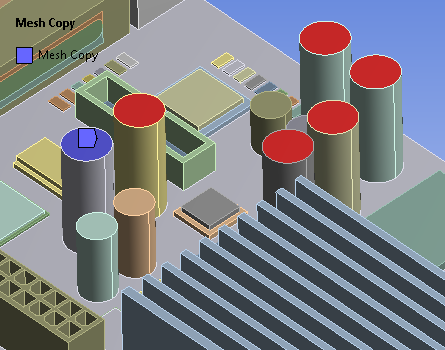The Mesh Copy control enables you copy mesh from one body to another. Mesh Copy reduces the mesh setup time for repetitive bodies or parts. Association to CAD is maintained after performing mesh copy.
Mesh controls are scoped only to the source anchor body. When the mesh is generated, the source anchor body is meshed and copies the mesh to targets. Mesh Copy automatically merges nodes of bodies when both bodies belong to the same part or bodies have a shared interface.
To access the Mesh Copy control,
On the Tree Outline, right-click Mesh and click Insert > Mesh Copy.
or
On the Tree Outline, click Mesh and click Mesh Copy in the Mesh Context tab on the Ribbon.
Right-click on the face in the Geometry window and then select Insert > Mesh Copy.
Mesh Copy Details view has the following options:
Scope
Scoping Method: Allows you to select the geometry selections or named selections for scoping. The default value is Geometry Selection.
Geometry Selection: Allows you to scope the geometry faces or bodies. When you select Geometry Selection, Source Anchor allows you to select the face or body as source from the Geometry window.
Named Selection: Allows you to scope the faces or bodies grouped under a named selection. When you select Named Selection, Source Anchor allows you to select the appropriate Named Selection as source.
Target Scoping: Allows you to scope the target faces or bodies. The available options are Geometry Selection and Named Selection. The default value is Geometry Selection.
Geometry Selection: Allows you to scope the selected geometry. When you select Geometry Selection, the Target Anchors allows you to select the target faces or bodies from the Geometry window.
Named Selection: Allows you to select the available name selection. When you select Named Selection, the Target Anchors allows you select the target faces or bodies from the available named selections.
Definition
Suppressed: Allows you to suppress the method control. The default value isNo. When Suppressed is Yes, the Active provides the number of suppressed parts and is read-only.
Node Merge Tolerance Option: Allows you to select the node merge tolerance options. The default option is Program Controlled. The available options are :
Program Controlled: Performs node merge within the shared topologies with a default tolerance. The default tolerance is 10 percent of the global Element Size.
Percentage of Element Size: Performs node merge within the shared topologies with the provided percentage of element size.
Absolute Value: Performs node merge on shared topologies based on the absolute distance. The default absolute value is calculated as 0.1 * global Element Size.
Note: While scoping the source and target anchors, note the following:
The source and target face area should be the same.
The associated source and target bodies should have the same volume.
The source and target configuration should be identical (for example, a circle to rectangle mapping is incorrect, even if the face area is the same).
If the above is not true, the mesh may be copied, but the nodes may not be associated properly to the target bodies, or the copied mesh transformation may be incorrect.
Figure 110: Mesh Copy Scope shows the set up of the Source face (blue) and Target Anchor faces (red) for the Mesh Copy control. Figure 111: Generated Mesh shows the mesh that was generated.
Note:
Mesh Copy does not support previewing the surface mesh, or previewing inflation.
Mesh Copysupports multibody parts with share topology. Bodies which are scoped to a Mesh Copy control are meshed first, and then the remaining bodies are meshed.
Mesh Copy supports Selective meshing only if the source bodies are meshed before the target bodies. If the target bodies are meshed first, the mesh is not copied.
The Mesh Copy target body is a reflection of the source. Element connectivities are different. This may cause the solver to fail. Choosing a different target anchor face might help in some cases. True reflection is not supported.
Mesh Copy does not support refinement controls.
Mesh Copy ignores the mesh controls set up on the target bodies while generating the mesh.
The source body does not copy the sizing controls set up on the target bodies.