Merges pairs of nodes on the mesh. You can choose to merge nodes automatically or manually. This feature requires mesh generation.
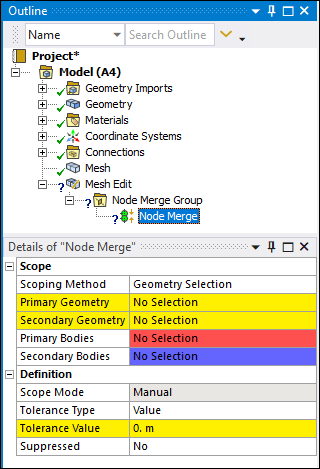 |
Object Properties
The Details Pane properties for this object include the following.
| Category | Properties/Options/Descriptions | ||||||
|---|---|---|---|---|---|---|---|
| Scope |
| ||||||
| Definition |
|
Tree Dependencies
Insertion Methods
Use any of the following methods:
Click on Mesh Edit Context tab.
Right-click the object and select > .
Right-click the object and select > .
Right-click Options
In addition to common right-click options, relevant right-click options for this object include:
>
Generate
Suppress/Unsuppress
Enable/Disable Transparency
Hide All Other Bodies
Flip Primary/Secondary
Search Connections for Duplicate Pairs
API Reference
See the Node Merge section of the ACT API Reference Guide for specific scripting information.


