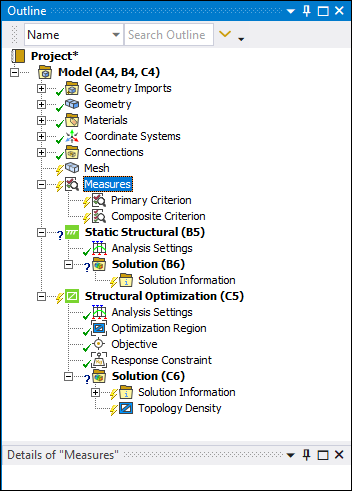Specify User Defined Criteria. Only one instance of this object can be added to an analysis.
Object Properties
This object has no associated properties.
Tree Dependencies
Valid Parent Tree Objects: Model.
Valid Child Tree Objects: Primary Criterion and Composite Criteria.
Insertion Methods
To add this object to the Outline:
Select the Model object and then select Measures from the Define group on the Model Context tab.
Right-click the Model object and select > Measures.
Right-click Options
In addition to common right-click options, relevant right-click options for this object include:
: Options include Primary Criterion and Composite Criteria.
Evaluate All Measures: This option calculates a Result property value for all defined criteria objects. Available for the Measures object as well as all child objects.
: The application automatically renames the child objects of the folder based on their type. For example, when the Base Result property for a Primary Criterion object is set to , the object would be automatically renamed .
: Clears all child object data. Available for the Measures object as well as all child objects.
Additional Related Information
See the User Defined Criteria section of the Mechanical User's Guide for the steps to use this object.