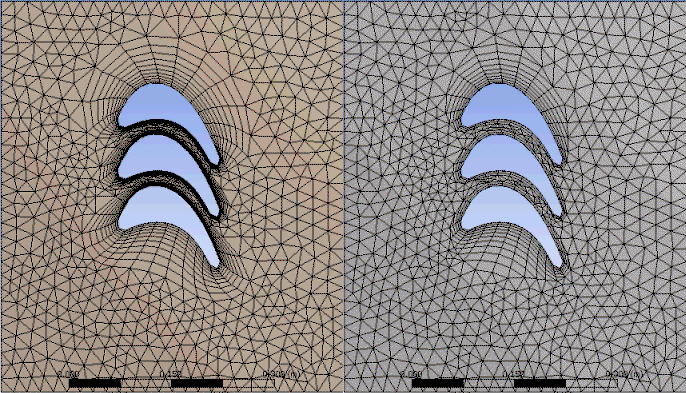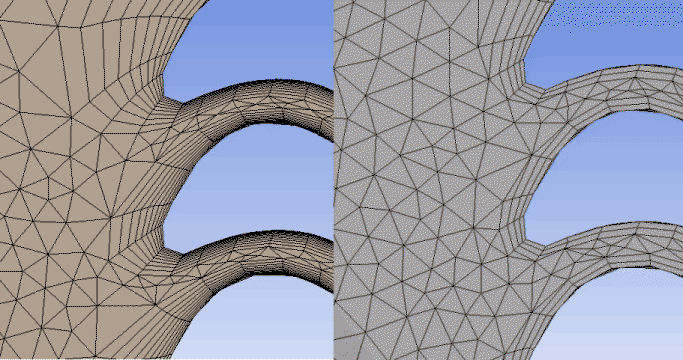The Collision Avoidance control determines the approach that is to be taken in areas of proximity to avoid collisions that may occur from marching inflated surface meshes from opposite sides into each other.
For 2D inflation, the Collision Avoidance control detects geometry limitations in faces that would otherwise cause inflation mesh to overlap or cross face boundaries, or result in a space that is so small that it leads to bad quality mesh for the remaining region of inflation mesh. When Collision Avoidance is set to or , the value of the Gap Factor control, along with the local mesh size, will determine how much space will be adequate for the remaining region of inflation mesh.
Note:
The option that you choose for Collision Avoidance is used only in areas of proximity. In areas of proximity, if the option is set to , layer compression is performed. If it is set to , stair stepping is performed. If it is set to , no collision checking is performed. However, in all other problematic scenarios (for example, invalid normals, quality failure, bad surface mesh and so on), local stair stepping is performed regardless of which option you choose.
When Collision Avoidance is set to and local stair stepping occurs after compression, poor quality pyramids may be introduced into the mesh. Because of this possibility, a warning message will appear whenever stair stepping occurs after compression. The message will not identify the location of the stair stepping. However, the location of the stair stepping with added pyramids often coincides with the location of the worst quality element (specifically, when considering the metric). For this reason, using the Meshing application's Mesh Metric feature to locate the worst quality element (based on ) is also likely to locate the pyramids.
The Collision Avoidance option is not used for MultiZone as the inflation layers are created within the blocking approach.
The following options are available:
- The option does not check for layer collisions. Selecting this option speeds up inflation layer computation time. However, it can result in an invalid mesh and mesh failures. For these reasons, this option is not recommended.
For 2D inflation, if a collision/proximity limitation is detected during layer creation, creation of inflation layers stops with the previous layer. (Inflation stops completely; contrast with below.)
- The option compresses inflation layers in areas of collision. In these areas, the defined heights and ratios are reduced to ensure the same number of layers throughout the entire inflation region. Generally, this option is best for avoiding the creation of pyramids in the mesh. is the default only when the Physics Preference is set to and the Solver Preference is set to ; otherwise, the default is .
For 2D inflation, if a collision/proximity limitation is detected during layer creation, inflation heights will shrink locally. If Fix First Layer is set to Yes, the First Layer Height will not be scaled.
For details about the additional controls that appear when is selected, refer to the descriptions of the Fix First Layer and Gap Factor controls.
- Rather than compressing the prism layers, with the prism layers are "stair stepped" in the proximity region to avoid collision and to maintain the gap defined by Gap Factor. The approach to inflation growth locally reduces inflation layers to avoid collisions, as well as bad quality elements in sharp or tight corners. The term "stair stepping" refers to the steps created between one layer and the next. Using this approach, special logic is used to fill the steps with pyramid and tetrahedron elements for prism steps, or prism, pyramid, and tetrahedron elements for hex steps. This special logic helps the mesher obtain a high-quality transition to the tetrahedral mesh. is the default, unless the Physics Preference is set to and the Solver Preference is set to , in which case the default is .
For 2D inflation, if a collision/proximity limitation is detected during layer creation, creation of inflation layers stops locally. (Contrast with above.)
An additional control, for Gap Factor , appears when is selected.
The figures below illustrate how the and options differ.