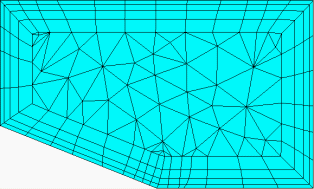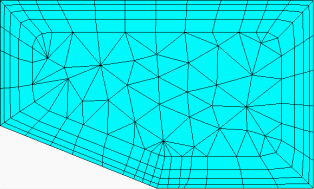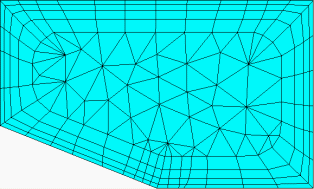The Fillet Ratio control determines whether a fillet proportional to the total height of a prism element will be created when a prism element is generated in the corner zone of a tetrahedral mesh. Creating a fillet proportional to the total height of the prism makes it possible to control the smoothness of the prism layer. Valid values are from 0 to 1 (decimal values are allowed). A value of 0 means no fillets. The default is 1. Refer to the figures below for examples of fillet ratio.
Note: For meshing corners with angles less than 60 degrees, there may not be space for a fillet.
In the figure below, the radius of the inner prism fillet is 0.5 times the height of the total prism thickness.