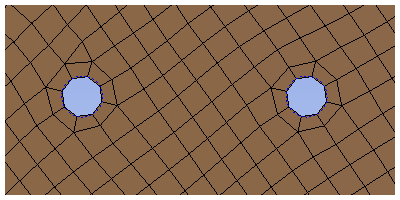Enable Washers controls the pattern of the mesh that is generated around any holes in a sheet body. If you set this option to , the mesh will be generated with a layer of equally-spaced quadratic elements—called washers—around each hole.
The Enable Washers option is only available for sheet bodies when Use Adaptive Sizing, Capture Curvature, and Capture Proximity are all set to No. If the model contains both solid and sheet bodies, Enable Washers is available, but washers will only be generated for the sheet bodies.
If you enable washers, you can specify the height of the washers and whether the washer element nodes should be moved for holes that are close to a boundary. You should be aware of the scenarios in which a washer might not be generated for a hole.