Objects available for fine tuning the mesh.
Applies to the following objects: Method, Sizing, Contact Sizing, Refinement, Face Meshing, Match Control, Pinch, Inflation, and Gasket.
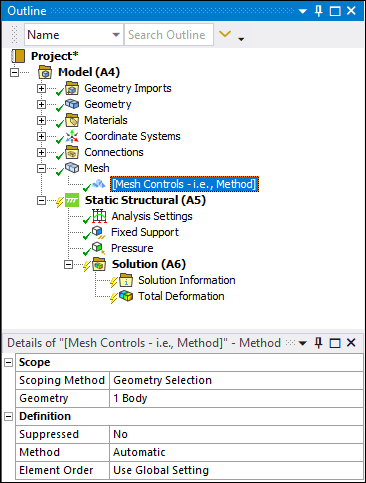 |
Object Properties
The Details Pane properties for this object include the following.
| Category | Properties/Options/Descriptions | ||||
|---|---|---|---|---|---|
|
Scope |
| ||||
|
Definition |
Note: Additional Definition settings may be available, depending on the specific mesh control tool. |
Tree Dependencies
Insertion Options
Use any of the following methods after highlighting Mesh object.
Choose on the Mesh Context Tab.
Right-click the Mesh object, any mesh control tool object, or in the Geometry window.
Right-click Options
In addition to common right-click options, relevant right-click options for this object include: Availability is dependent on the selected object.
Inflate This Method - available only for Method control where Method is set to anything other than Hex Dominant, MultiZone Quad/Tri, or Sweep (unless a source has been specified).
Preview >
Show >
API Reference
See the Mesh Controls section of the ACT API Reference Guide for specific scripting information.
Additional Related Information
Convergence - applicable to Refinement
Error (Structural) - applicable to Refinement


