The global Element Order option allows you to control whether meshes are to be created with midside nodes (quadratic elements) or without midside nodes (linear elements). Reducing the number of midside nodes reduces the number of degrees of freedom. Choices for the global Element Order option include Program Controlled, Linear, and Quadratic.
Examples are presented below. The heavy vertical line in each graphic represents the body boundary.
Program Controlled
Program Controlled is the default. For surface bodies and beam models, Program Controlled is identical to the Linear option described below. For solid bodies and 2-D models, Program Controlled is identical to the Quadratic option described below.
Linear
The Linear option removes midside nodes on all elements. Examples shown below are for a solid body.
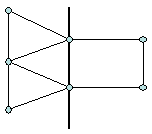
Quadratic
The Quadratic option retains midside nodes on elements created in the part or body. All elements will have midside nodes.
If Element Order is set to Quadratic, and if Straight Sided Elements is set to No, the midside nodes will be placed on the geometry so that the mesh elements properly capture the shape of the geometry. However, if the location of a midside node might affect the mesh quality, the midside node may be relaxed to improve the element shape. Therefore, some midside nodes might not follow the shape of the geometry precisely.
For more information about how the Straight Sided Elements control affects midside nodes, see Straight Sided Elements.
Note:
When Physics Preference is CFD, Element Order is not available.
Both linear and quadratic elements are supported for 2D axisymmetric models. This includes support for 2D linear and quadratic inflation layers on axisymmetric parts. You must set Element Order to to obtain linear elements in such cases.
Both linear and quadratic elements are supported for 2D shell and line models. This includes support for 2D linear and quadratic inflation layers on shell models.
When setting the Method control to a scoped body, you can change the setting of the Element Order option to control whether meshes are to be created on the scoped body with midside nodes or without midside nodes. You do this by using the Element Order setting under Definition in the Details View. This setting will override the setting of the global Element Order option described here. See Method Controls and Element Order Settings for additional information.
Automatic (PrimeMesh) uses global Element Order for meshing.


