The feature allows you to create named selections that can be transferred to the Mechanical application, or used in the creation of some features. You can select any combination of 3D entities, including point feature points (PF points). Selections are performed through an Apply/Cancel property called Geometry in the Details View of DesignModeler.
If the geometry file set in the Geometry cell is of type "agdb" then the Named Selection option will not be available in the Properties section of the Geometry cell in the Ansys Workbench environment Project Schematic.
Propagate Selection Property — allows tracking of entities even after applying modeling operations. The Geometry property shows an updated entity count after the modeling operations. This property is set to Yes by default. See Propagate Selection for more information.
Export Selection Property — allows control of the transfer of Named Selections to downstream applications such as the Mechanical application. Only Named Selections which have the Export Selection property set to Yes will be transferred to any downstream applications. This property is set to Yes by default.
Include In Legend Property — allows control of whether the Named Selection will appear in the graphical legend when the Face Coloring > by Name Selection graphics option is enabled. This property is set to Yes by default. See Face Coloring for more information.
The Details View of a Named Selection is shown below.
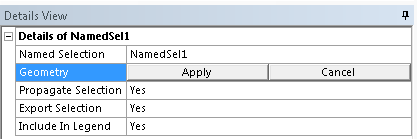
The Export Selection and Include In Legend can be modified as a group if multiple Named Selection features in the Tree Outline.
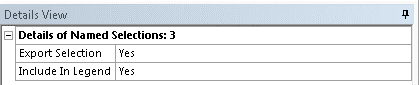
To ensure your selections remain persistent in the Mechanical application, it is recommended that you create your features last or Generate Named Selection features with Propagate Selection property set to Yes.
CAD Specifics
The Autodesk Inventor plug-in does support Named Selections beginning with numeric characters or containing spaces.
The SOLIDWORKS reader and associative geometry interface do not import named selections defined in sub-assemblies. For details, see Transfer from CAD.
Information pertaining to Named Selections in Ansys DesignModeler can be categorized in four ways:
Other Advanced Tools:


