When you group bodies together into a multibody part, you work with them in Ansys DesignModeler as if they are independent bodies. When the model is transferred from DesignModeler to another application, they combine to form the multibody part.
When the shared topology is merged, Named Selections will be retained. A simple example is demonstrated below.
Two boxes are present in a single part as frozen bodies as shown below. Named Selection A is created for a single face of the larger box. After Share Topology, Named Selection A tracks the small shared face as well as the larger face, which are derived or created from the larger selected parent face.
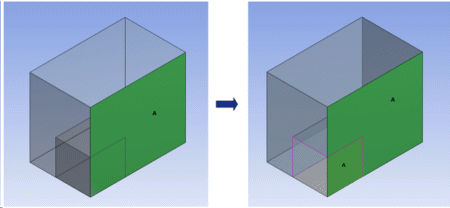
An example of Named Selection propagation for bodies after share topology is given below. Two Frozen bodies are present in a single part. When a Named Selection A created for the selected body and Share Topology feature is generated, the part will have three bodies. Named Selection A will contain two bodies which includes the newly created body due to Share Topology feature.
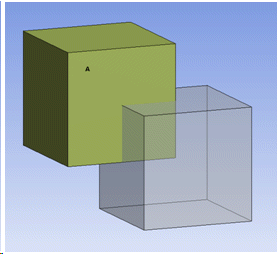 | 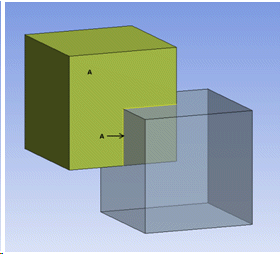 |
Note: Named Selection will automatically set Propagate Selection property to No while generating older databases. Though solid and sheet bodies can be tracked through Named Selection propagation, wire bodies cannot be tracked by Named Selection feature.
Other Named Selection topics:


