The Surface Flip feature reverses the orientation of Surface bodies. This is useful when the surface normals of neighboring surface bodies must be compatible for a modeling operation to succeed. For example, a Boolean feature may fail due to opposing surface normals if a Unite operation is attempted between two surface bodies. The feature accepts surface bodies through an Apply/Cancel button property. Line body and Solid body selections are not permitted.
Surface normals are distinguished in Ansys DesignModeler by the green highlight shown when a face or body is selected. The side highlighted in green indicates the surface’s positive normal direction. Note that the normals of all faces in a surface or Solid body must be consistent.
Example 42: Reversing a surface body's orientation
The faces of this surface body are selected. A plane feature based on a face has been created.
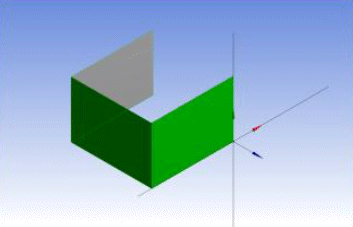
A Surface Flip feature is inserted before the Plane feature. Now the surface normals point in the opposite direction and the Plane feature has flipped to the opposite side of the face.
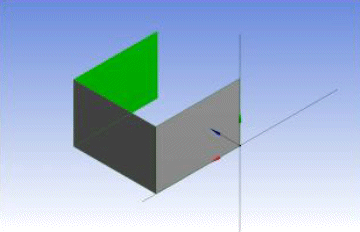
Other Advanced Tools:


