Use the Edge Delete feature to remove unwanted edges from bodies. Often it is useful for removing blends, chamfers, and holes from surface bodies. It can also be applied to imprinted edges from both Solid and Surface bodies, as well as line body edges. This feature can be executed on either active or frozen bodies. If two or more selected edges are connected, then the entire connected set is deleted as a single operation.
Healing Methods
There are three healing options in Edge Delete feature:
Automatic (default) : The automatic method will attempt natural healing first. If unsuccessful, it will attempt No Healing.
Natural Healing: Natural healing will attempt to naturally extend the adjacent edges to close the wound left behind by the removed edge(s). Note that for boundary edges of surface bodies, natural healing is the only applicable method. This method cannot be applied to imprinted edges in features created prior to Ansys release 14.0.
No Healing: Deletes edges without healing. This method can be applied to imprinted edges and line body edges only. In the case of line body edges, it is possible to end up creating new bodies when the original body is split into two or more pieces after removing edges.
Example 86: Edge Delete
| A simple example showing natural healing. | The vertex blend is removed, recreating the corner: |
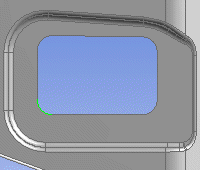 | 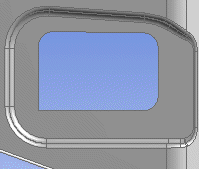 |
| When all edges of a hole are selected, Ansys DesignModeler will remove the hole entirely: | |
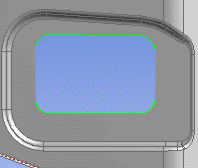 | 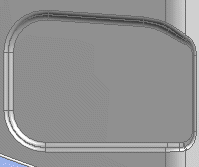 |
| Removal of an imprinted edge without healing: | |
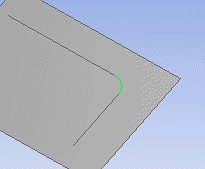 | 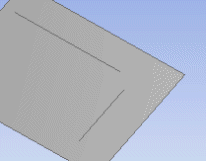 |
| Removal of line body edges: | |
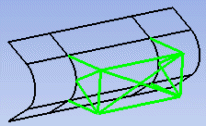 | 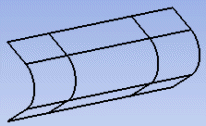 |


