A named selection may become lost if you select a region in which topology is shared. When you group bodies together into a multibody part, you still work with them in Ansys DesignModeler as if they are independent bodies. When the model is transferred from DesignModeler to another application, they combine to form the multibody part. When the shared topology is merged, usually one of the original entities survives and the others are discarded.
To properly preserve named selections placed on entities that are subject to modification in the share topology step during transfer to another application; you should add the Share Topology feature in the model before creating named selections. Not doing so could result in touching entities merging or splitting which may break named selection features created in previous steps. Models render the same in DesignModeler as in other applications after selecting the Share Topology feature, which helps in preserving named selections.
Example 30: Adding Named Selection
Suppose you want to create a named selection for the top face of a cube. If you create the named selection without first adding the Share Topology feature in DesignModeler, the named selection may transfer to the circular face in the Mechanical application as shown in the right-hand illustration. Note that selecting all the entities in the shared topology may not help to preserve the named selection appropriately in the Mechanical application.
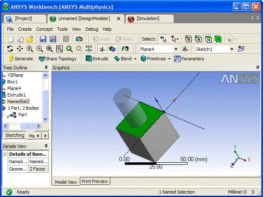 | 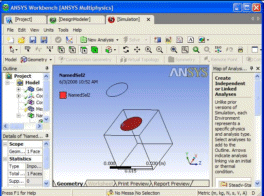 |
If named selection is added after selecting the Share Topology feature in DesignModeler, the names selection will be transferred appropriately to other applet as shown in the right-hand illustration.
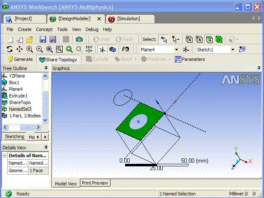 | 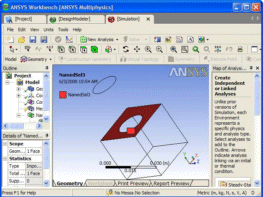 |
Other Named Selection topics:


