Defines connections between two or more parts or bodies. Includes global settings in Details pane that apply to all Contact Region, Spot Weld, Body Interaction (for explicit dynamics analyses), Joint, Spring, and Beam child objects.
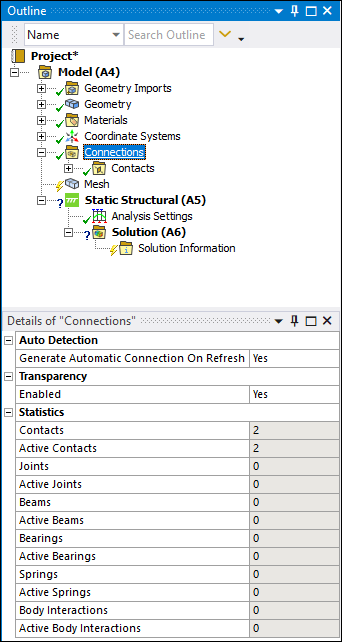 |
Object Properties
The Details Pane for this object includes the following properties.
| Category | Properties/Options/Descriptions |
|---|---|
|
Enabled | |
|
Statistics |
This category contains read-only properties that display the number of contact conditions and connection types (defined and active) present in project, including:
|
Tree Dependencies
Valid Parent Tree Object: Model.
Valid Child Tree Objects: Beam, Body Interactions, Comment, Connection Group (including those named Contacts, and Joints), Contact Tool, Figure, Image, Joint, Solution Information, Spot Weld, and Spring.
Insertion Methods
Automatically inserted in the tree if connection is detected when model is attached.
For setting connections manually, use any of the following methods after highlighting Model object:
Select the option on Model Context Tab.
Right-click the Model object or in the Geometry window > .
Note: These options are not available if a Connections object already exists in the tree.
Right-click Options
In addition to common right-click options, relevant right-click options for this object include:
Create Automatic Connections: Available only if at least one Connection Group folder is present.
Redundancy Analysis: Available if at least one Joint object is present.
API Reference
See the Connections section of the ACT API Reference Guide for specific scripting information.
Additional Related Information
See the following sections for more information:


