Tracks and monitors your nonlinear solution as well as potentially diagnose problems that may arise. It also enables you to view certain finite element graphical aspects of the model, such as finite element connections.
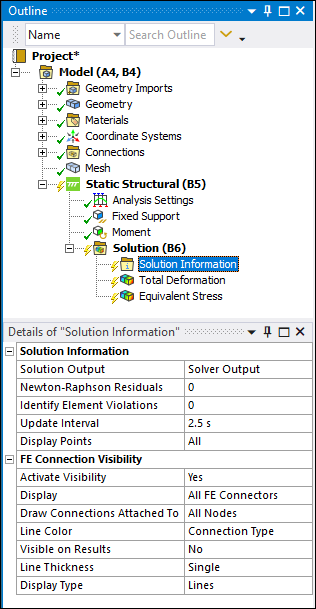 |
Object Properties
The Details Pane for this object includes the following properties.
| Category | Properties/Options/Descriptions |
|---|---|
|
Solution Output: Not available when you insert a Solution Information object under the Connections object. See the Specifying Solution Information section for a description of all of the available options for this property. Newton-Raphson Residuals: Applicable only to structural environments. Identify Element Violations: Applicable only to nonlinear structural environments. Update Interval: Appears for synchronous solutions only. Display Points: Not applicable to Connections object. Display Filter During Solve: Appears for Explicit Dynamics systems only. | |
|
Activate Visibility Display Draw Connections Attached To Line Color Color: Displays if the Line Color property is set to Manual. Visible on Results Line Thickness Display Type |
Tree Dependencies
Valid Parent Tree Objects: Connections and Solution.
Valid Child Tree Objects: Comment, Image, Result Trackers (available only when Solution is the parent), and Result Plot Trackers.
Insertion Methods
Automatically inserted under a Solution object of a new environment or of an environment included in a database from a previous release.
Right-click Connections object or in the Geometry window and select > .
Right-click Options
In addition to common right-click options, relevant right-click options for this object include:
Some options may only be available when you are performing a solution on a remote machine.
API Reference
See the Solution Information section of the ACT API Reference Guide for specific scripting information.
Additional Related Information
See the Specifying Solution Information section.


