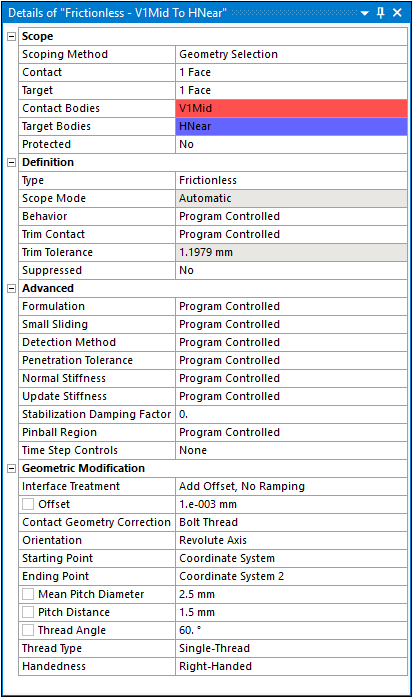When a model is imported into Workbench Mechanical, the default setting of the application is to automatically detect instances where two bodies are in contact and to generate the corresponding Contact Region objects.
When a Contact Region is selected in the Outline, as illustrated here, contact settings are available in the Details pane, and are included in the following categories:
Scope: settings for displaying, selecting, or listing contact and target geometries.
Definition: commonly used contact settings.
Advanced: advanced controls that are primarily program controlled.
Display: display of element normal direction.
Geometric Modification: settings for further defining contact interface behaviors.