Creates Mesh Connections and Contact Matches as well as merge and/or move individual nodes on the mesh (once generated). Mesh Connections define conditions for joining meshes of topologically disconnected surface bodies. This object includes global settings in Details view that apply to all Mesh Connection Group, Contact Match Group, Node Merge group, Mesh Connection, Contact Match, Node Merge, and Node Move child objects.
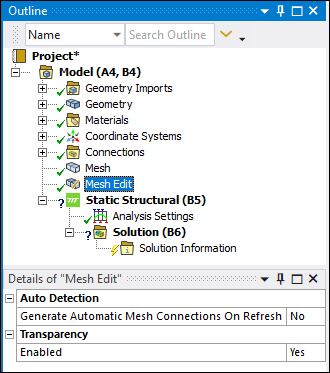 |
Object Properties
The Details properties for this object include the following.
| Category | Properties/Options/Descriptions |
|---|---|
|
Auto Detection |
Generate Automatic Mesh Connections On Refresh: or . |
|
Transparency |
Enabled: or . |
|
Definition |
Associate To Pull Geometry: Options for this property include and (default). This property enables you to automatically apply your extrusion or revolution, created with the Pull feature, to a Named Selections scoped to the Pull body. |
Tree Dependencies
Valid Parent Tree Object: Model.
Valid Child Tree Objects: Mesh Connection Group, Contact Match Group, Node Merge Group, Node Move, Pull, Comment, Figure, and Image.
Insertion Methods
Use any of the following methods after highlighting Model object:
Click the option on the Model Context Tab.
Right-click the Model object or in the Geometry window; then select > .
Right-click Options
In addition to common right-click options, relevant right-click options for this object include:
>
Generate
Clear Generated Data (This option is not available if the object has only Node Move objects as children.)
Enable/Disable Transparency
Search Connections for Duplicate Pairs
Create Named Selection for Shared Nodes
API Reference
See the Mesh Edit section of the ACT API Reference Guide for specific scripting information.


