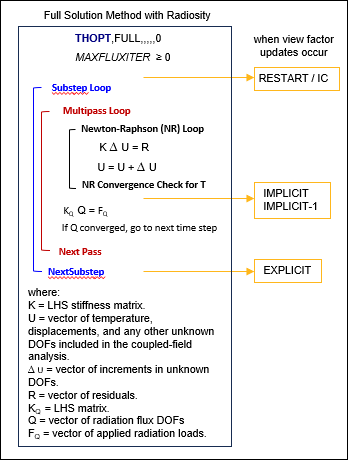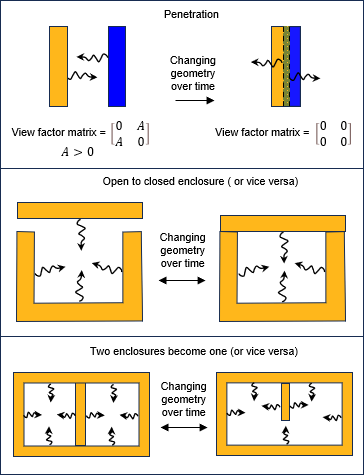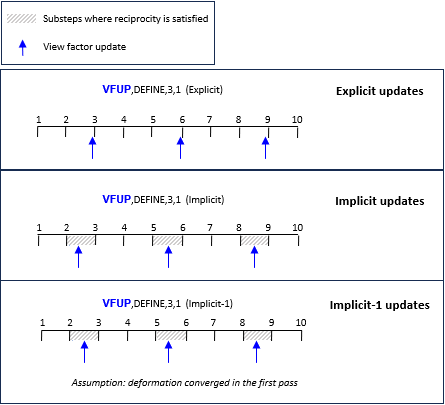VFUP
VFUP, Action,
Opt, OPT2,
OPT3
Controls view factor updating at the substep level for a coupled-field radiation
analysis that includes large-deflection effects.
-
Action Action to be performed:
OptOption to enable view factor updates at the substep level or specify their frequency.
ON
—
Enable view factor updates at the substep
OPT2and passOPT3frequencies.OFF
—
Do not update view factors at the substep level (default).
OPT2andOPT3are ignored.FRQU
—
Key to specify a desired value for the substep frequency (
OPT2) and the pass frequency (OPT3). For guidelines on setting these values and example command usage, see Controlling the frequency of view factor updates.-
OPT2 Valid only if
Opt= FRQU. Substep frequency for view factor updates. This value must be a positive integer (defaults to 1). IfOPT2= 3, view factors are updated every third substep.-
OPT3 Valid only if
Opt= FRQU. Valid values are -1, 0, or a positive integer (defaults to 0).If
OPT3= 0, view factors are not updated in the radiation multipass loop.If
OPT3is a positive integer, it specifies the pass frequency for view factor updates in the multipass loop.If
OPT3= -1, view factors are updated only in the first pass of the multipass loop in the substeps that view factors are being updated (specified byOPT2).
Command Default
Although the command is not required for solution, if you do not issue VFUP, view factors are not updated at the substep level. Consequently, results of thermal radiation modeling may be inaccurate because they do not account for changes in the view factors of radiation surfaces as they deform or move.
Notes
Deformation and/or motion of radiating surfaces during an anlysis can cause inaccuracies in radiation calculations if the view factors are not updated to account for these changes. Issue VFUP,DEFINE,ON to enable view factor updates at the substep level and improve simulation accuracy for an analysis that includes all of the following conditions:
When view factor updating is activated (Action = ON), radiation
facet areas are recalculated along with the view factors at the specified substep
(OPT2) and multipass (OPT3)
frequencies.
Updates occur only if all of these conditions are met:
Controlling the frequency of view factor updates
The full solution method (THOPT,FULL) with radiosity has three nested loops, which occur for each load step: the substep (or time step) loop, the multipass loop, and the Newton-Raphson (NR) loop. Displacements and temperatures, in addition to any other DOFs that may be included in your coupled-field analysis, are computed in the NR loop. The view factors / radiation areas can be recalculated at different points during the solution, as depicted in Figure 30: View Factor Update Timing and described in the following discussion.
As seen in the figure, implicit updates occur within the multipass loop, and updated
view factors are used in the current substep. Instead, explicit updates occur at the end of
the time step, and updated view factors are used in the next time step. An additional update
occurs before entering the substep loop for a restart (ANTYPE,, RESTART) or
if you have imposed initial conditions on the displacements (IC) as
indicated.
There is a trade-off between accuracy and computational cost as updating the view factors
more often improves accuracy but also increases the solution time. You can control the timing
of view factor updates by specifying the substep (OPT2) and pass
(OPT3) frequency, following one of these strategies:
Explicit - View factors are updated at the end of a substep after a converged coupled-field solution is achieved, and the updated view factors are used in the next time step. The value specified for the substep frequency,
OPT2, determines which substeps include view factor updating. By default,OPT2= 1, and view factors are updated at the end of every substep.For example, if you issue: View factors are updated VFUP,DEFINE,FRQU,3,0 at the end of substeps 3,6,9,... This is the most stable strategy. If you have convergence difficulties, explicit updates are recommended. For an accurate solution, the substep size must be small. Explicit updates may lead to an energy imbalance in the radiosity solution since the view factor facet areas were calculated in the preceding time step. For further details, see the discussion related to Figure 32: View Factor Updates and Reciprocity.
Implicit - View factors are updated within the radiation multipass loop, after the Newton-Raphson (RP) loop has produced a converged coupled-field solution and are used in the current pass and substep. The value of the pass frequency,
OPT3, determines which passes will update the view factors. To have implicit view factor updating, you must setOPT3to something other than its default value of zero.For example, if you issue: View factors are updated VFUP,DEFINE,FRQU,5,3 in passes 3,6,9,... for substeps 5,10,15... Implicit updates are useful when you have strong nonlinearities, strong structural-thermal coupling, or rapid changes in surface geometry. However, implicit updates can be computationally expensive as view factors are recalculated multiple times within a single substep. Also, Implicit updates of view factors can lead to instabilities and convergence difficulties.
Implicit-1 - View factors are updated in the substeps prescribed by the value of the substep frequency,
OPT2, but they are updated only in the first pass of the radiation multipass loop. To have implicit-1 view factor updating, specify -1 forOPT3.For example, if you issue: View factors are updated VFUP, DEFINE, FRQU, 5, -1 only in pass 1 for substeps 5,10,15... Use this strategy when the motion of bodies in your model is completely specified, as in rigid body motion (translation and rotation). It is most efficient and accurate to update the view factors in the first pass only when the NR loop achieves a converged structural solution in the first pass and the structural solution does not change for subsequent passes.
Restrictions/Limitations
Enclosure status change and penetration must be avoided — Simulations using the VFUP to update view factors at the substep level are invalid if an enclosure status changes or the surface of a radiating body penetrates the surface of another radiating body. Figure 31: Examples of Radiation Problems that Undergo an Enclosure Status Change illustrates some examples of enclosure status changes that must be avoided. For example, if two radiating bodies in close proximity penetrate each other due to thermal expansion during the analysis, their view factors become zero, and results using the VFUP command to update view factors are unpredictable and inaccurate. It is better to model bodies within close proximity using thermal contact radiation (contact and target elements: CONTA172, CONTA174, CONTA175, CONTA178,TARGE169, and TARGE170).
You must also be careful to avoid an enclosure status change, for example if movement or deformation in the analysis causes an open enclosure to become closed or vice versa. If an enclosure is undergoing a status change in your analysis, split the load step into multiple load steps such that:
There is no status change in the individual load steps.
VFSM settings are appropriate for the enclosure status in individual load steps.
View factor Updates and Reciprocity — For explicit updates, view factors are recalculated at the end of the substep and
applied in the next substep. Consequently, they violate the reciprocity rule in the next
substep as the radiating areas change since the view factors were calculated from the areas
of the previous substep. This may lead to energy imbalance issues. The same problem exists
if you specify a substep (OPT2) or pass
(OPT3) frequency other than one. Figure 32: View Factor Updates and Reciprocity
illustrates this issue for different updating strategies. Reciprocity / row sum properties
are only satisfied in substeps where view factors are updated in every pass
(OPT3 = 1) provided you have used the VFSM
command appropriately (see View Factors in the Theory Reference).
Supported/restricted commands at the substep level with VFUP,DEFINE,ON
The following commands are not supported at the substep level:
The following commands may be used to query and print view factors or average view factors at the substep level:
The following radiation commands are valid at the substep level, and may be used with view factor updating enabled (VFUP,DEFINE,ON):
Settings on the VFSM command to adjust view factors (view factor smoothing) for different enclosures are valid for all substeps. However, if there is an enclosure status change during a load step, VFSM settings may become inappropriate and results inaccurate. See earlier discussion on inaccurate results if motion or deformation causes an enclosure status change (Figure 31: Examples of Radiation Problems that Undergo an Enclosure Status Change). To model a situation where deformation changes the enclosure status, you must solve the problem in multiple load steps and change VFSM settings in each load step to accurately model the state of the enclosure.