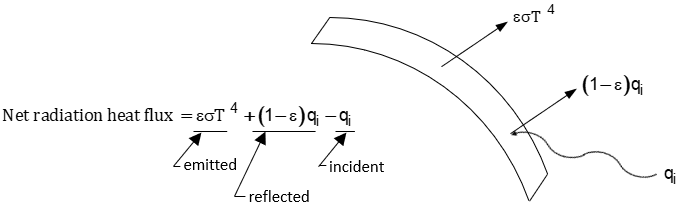SURF252
3D Radiosity
Surface
SURF252 Element Description
SURF252 is used for radiation surface loads and can be used only with the radiosity solver method. It can be overlaid onto a face of any 3D thermal solid or shell element that supports temperature DOF. This element is applicable to 3D thermal analyses. Various other loads and surface effects may exist simultaneously (for example, SURF152 and SURF154 and SURF252 may be applied on the same solid element faces to support convection heat flux and radiation heat flux loads).
This element should be created by the RSURF command. The surface must also have the RDSF flag.
SURF252 Input Data
The geometry, node locations, and the coordinate system for this element are shown in Figure 252.1: SURF252 Geometry. The element is defined by three or four nodes, regardless of the underlying solid element.
You would typically generate SURF252 elements via the RSURF command, creating elements which are coincident with the solid element surface. However, if you are using decimation (RDEC), then the surface elements created will not coincide with the underlying solid element topology. See Figure 252.2: SURF252 Elements Without Coincident Nodes. Symmetrical SURF252 elements, which are produced when using the symmetry options (RSYMM) will have no underlying solid elements. The RSURF command always produces extra nodes to define the SURF252 topology as shown in Figure 252.2: SURF252 Elements Without Coincident Nodes, regardless if RDEC is used.
You cannot apply any loads on this element. During solution, the element extracts the temperature of the solid element and computes the net radiation heat flux, which is transferred back as a surface load to the solid element.
You can scale the net radiation heat flux by setting KEYOPT(13) = 1 and inputting a scale factor for real constant RADSCAL. In this case, the emitted, reflected, and incident radiation heat flux output quantities are also scaled.
The following table summarizes the element input. See also Element Input for a general description of element input.
SURF252 Input Summary
- Element Name
SURF252
- Nodes
I, J, K, L
- Degrees of Freedom
TEMP UX, UY, UZ, and TEMP if KEYOPT(1) = 1 Note: Not really degrees of freedom, these are labels used to facilitate preprocessing and postprocessing of radiation results. No stiffness, mass, or damping matrix is created for this element.
- Real Constants
(1-12: blank), RADSCAL See Table 252.1: SURF252 Real Constants for more information. - Material Properties
None
- Surface Loads
None
- Body Loads
None
- Special Features
None
- KEYOPT(1)
Enables UX, UY, and UZ degrees of freedom so that the element deforms with the underlying solid mesh if large-deflection effects are enabled (NLGEOM,ON). To recalculate view factors at the substep level (VFUP,DEFINE,ON), KEYOPT(1) must be set to 1. You can specify KEYOPT(1) on SURF252 elements when they are generated (
DKEYon the RSURF command) or after they are generated (KEYOPT command in PREP7).- 0 --
Degrees of freedom: TEMP (default). See Note.
- 1 --
Degrees of freedom: UX, UY, UZ, and TEMP. See Note.
Regardless of VFUP settings or whether view factor updates at the substep level are enabled or not, element outputs for centroid location (NMISC: 1, 2, and 3) and surface area (NMISC 4) are updated based on current displacements at every substep
Note: Displacement and TEMP DOFs support preprocessing and postprocessing only. No stiffness, mass, or damping matrix is created. DOFs are copied from the underlying solid mesh at each substep.
Do not apply any D constraints on either temperature or displacement DOFs.
- KEYOPT(13)
Radiosity scaling:
- 0 --
No radiosity scaling (default).
- 1 --
Apply radiosity scaling using real constant RADSCAL.
Table 252.1: SURF252 Real Constants
| No. | Name | Description |
|---|---|---|
| 1 - 12 | (blank) | -- |
| 13 | RADSCAL | Radiosity scaling factor, used only when KEYOPT(13) = 1 |
Note that the RSURF command assigns real constant set number 1 to all SURF252 elements generated, irrespective of the current real constant set attribute pointer (REAL command). However, the real constant set number can be changed by using the EMODIF,,REAL command.
SURF252 Output Data
Table 252.2: SURF252 Item and Sequence Numbers lists output available through the ETABLE command using the Sequence Number method. See The General Postprocessor (POST1) in the Basic Analysis Guide and The Item and Sequence Number Table in this reference for more information. The following notation is used in Table 151.3: SURF151 Item and Sequence Numbers:
- Name
output quantity as defined in Table 252.2: SURF252 Item and Sequence Numbers
- Item
predetermined Item label for ETABLE command
- E
sequence number for single-valued or constant element data
- I,J
sequence number for data at nodes I and J
Note: When view factor condensation is used to reduce solution time for models with symmetry
with LEVEL = 2 on the VFCO command
(VFCO,,ENCL,2), no NMISC data is written
for dependent facets. When LEVEL = 1
(VFCO,,ENCL,1), NMISC data is written for
both independent and dependent facets.
The net radiation heat flux is the sum of the directly emitted radiation flux [εσT4] plus the reflected radiation flux [(1–ε)qi] minus the incoming radiation [qi], as shown below. Note that qi includes only radiation from other surfaces in an enclosure, and it does not include radiation from a space node, if present, for an imperfect "leaky" enclosure.
SURF252 Assumptions and Restrictions
The element must not have a zero length.
It is not recommended to apply radiation on both the bottom and top faces of SHELL131 (or SHELL132) by the use of the RSURF command, as the two created SURF252 elements are not distinguished properly when the temperature is transferred to them from the shell. .