Defines an individual plane for symmetry or anti-symmetry conditions (including linear periodic symmetry). The Symmetry folder house all Symmetry Region objects.
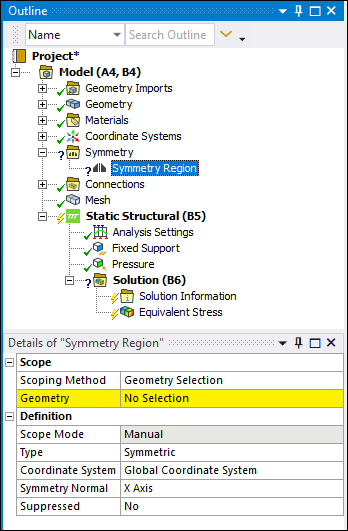 |
Object Properties
The Details Pane for this object includes the following properties. See the Specify Symmetry in the Mechanical Application section for more information about these properties, their options, and how they are applied.
| Category | Properties/Options/Descriptions |
|---|---|
|
Scope |
Scoping Method: Options include Geometry Selection and Named Selection. Geometry: Specify the geometry using geometry selections. Named Selection: Specify the desired Named Selection. |
|
Definition |
Scope Mode Type Behavior Apply To Coordinate System Symmetry Normal Periodic Direction Linear Shift |
Tree Dependencies
Insertion Methods
This object is automatically inserted if the model includes symmetry planes defined in DesignModeler (using the or feature).
Manually insert the object using any of the following methods after you highlight the Symmetry object:
Select (or ) on the Symmetry Context Tab.
Right-click the Symmetry object, on an existing Symmetry Region, Periodic Region, or Cyclic Region object, or in the Geometry window > (or ).
Linear Periodic: The Symmetry Context Tab (as well as the context menus) contains a Linear Periodic option. When selected, a Symmetry Region object is placed in the Outline with the Type property automatically set to .
Right-click Options
In addition to common right-click options, relevant right-click options for this object include:
>
API Reference
See the Symmetry Region section of the ACT API Reference Guide for specific scripting information.
Additional Related Information
See the following sections for more information:


