Represents all definitions of symmetry or periodic/cyclic planes within a model. Each symmetry definition is represented in a Symmetry Region object, each periodic definition is represented in a Periodic Region object, and each cyclic definition is represented in a Cyclic Region object.
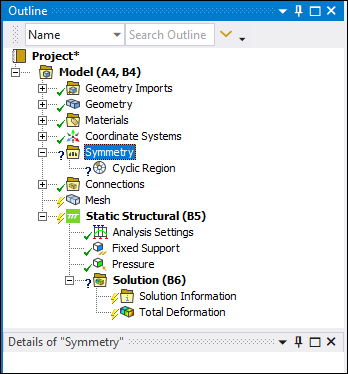 |
Object Properties
The Symmetry object does not include any Details pane properties. However, if you have Beta Options active, the Details pane includes Graphical Expansion properties. Note that these Graphical Expansion properties are not supported when a Cyclic Region is specified.
Tree Dependencies
Valid Parent Tree Object: Model.
Valid Child Tree Objects: Comment, Figure, Image, Periodic/Cyclic Region, Symmetry Region, and General Axisymmetric.
Insertion Methods
Automatically inserted in the tree if model includes symmetry planes defined in DesignModeler (using the or feature).
For manual insertion, use any of the following methods after highlighting Model object:
Choose on the Model Context Tab.
Right-click the Model object or in the Geometry window .
Note: Only one Symmetry object is valid per Model.
Right-click Options
In addition to common right-click options, relevant right-click options for this object include:
>
API Reference
See the Symmetry section of the ACT API Reference Guide for specific scripting information.
Additional Related Information
See the following sections for more information:


