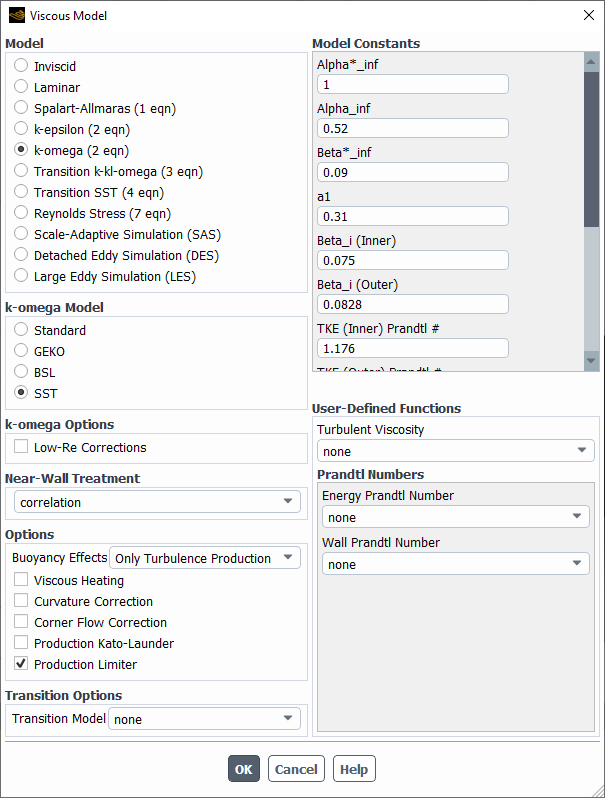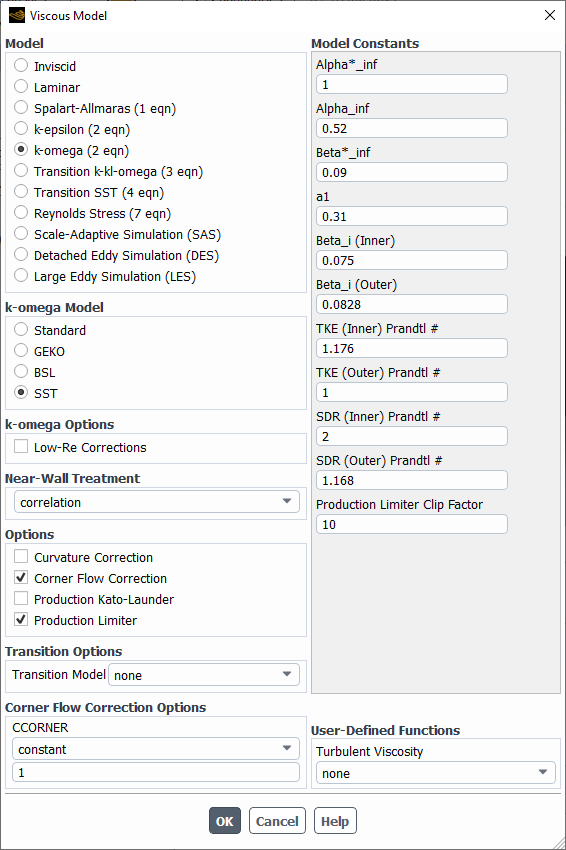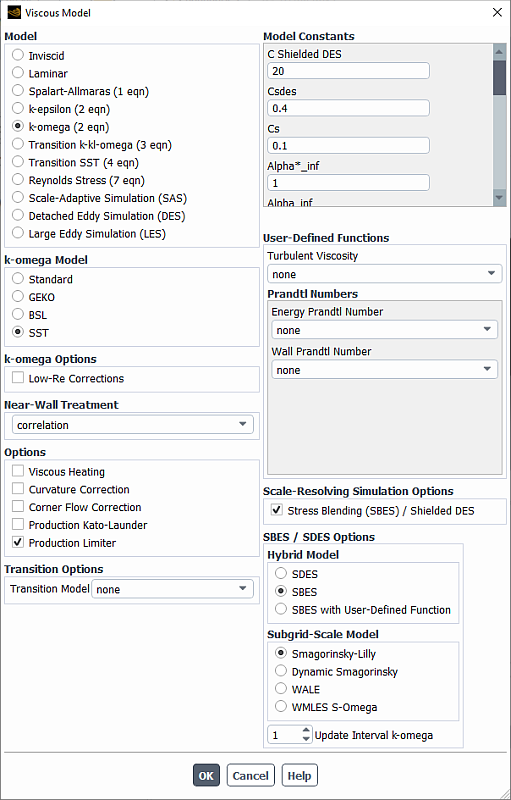For more information about the various options available for the turbulence models, see Spalart-Allmaras Model through Large Eddy Simulation (LES) Model (in the Theory Guide). Instructions for activating these options are provided here.
For additional information, see the following sections:
- 15.16.1. Including the Viscous Heating Effects
- 15.16.2. Including Buoyancy Effects on Turbulence
- 15.16.3. Including the Curvature Correction for the Spalart-Allmaras and Two-Equation Turbulence Models
- 15.16.4. Including Corner Flow Correction
- 15.16.5. Including the Compressibility Effects Option
- 15.16.6. Including Production Limiters for Two-Equation Models
- 15.16.7. Vorticity- and Strain/Vorticity-Based Production
- 15.16.8. Delayed Detached Eddy Simulation (DDES)
- 15.16.9. Differential Viscosity Modification
- 15.16.10. Swirl Modification
- 15.16.11. Low-Re Corrections
- 15.16.12. Shear Flow Corrections
- 15.16.13. Turbulence Damping
- 15.16.14. Including Pressure Gradient Effects
- 15.16.15. Including Thermal Effects
- 15.16.16. Including the Wall Reflection Term
- 15.16.17. Solving the k Equation to Obtain Wall Boundary Conditions
- 15.16.18. Quadratic Pressure-Strain Model
- 15.16.19. Stress-Omega and Stress-BSL Models
- 15.16.20. Subgrid-Scale Model
- 15.16.21. Customizing the Turbulent Viscosity
- 15.16.22. Customizing the Turbulent Prandtl and Schmidt Numbers
- 15.16.23. Modeling Turbulence with Non-Newtonian Fluids
- 15.16.24. Including Scale-Adaptive Simulation with ω-Based URANS Models
- 15.16.25. Including Detached Eddy Simulation with the Transition SST Model
- 15.16.26. Including the SDES or SBES Model with RANS Models
- 15.16.27. Shielding Functions for the BSL / SST / Transition SST Detached Eddy Simulation Model
For information about including viscous heating effects in your model, see Inclusion of the Viscous Dissipation Terms in the Theory Guide and Solving Heat Transfer Problems.
If you specify a nonzero gravity force (in the Operating Conditions Dialog Box), and you are modeling a non-isothermal flow, buoyancy effects can be included in the transport equations of the specified turbulence model as shown in Figure 15.31: SST Model with the Buoyancy Effects: Only Turbulence Production Option Enabled .
The following options are available:
Buoyancy Effects: Off
This option neglects buoyancy effects on turbulence.
Buoyancy Effects: Only Turbulence Production
This option is the default setting and includes buoyancy effects in the transport equations of the turbulent kinetic energy or Reynolds stresses. For turbulence models based on the transport equation of the specific dissipation rate,
, this also includes the part in the
-equation which represents the contribution from the k-equation (see Effects of Buoyancy on Turbulence in the k-ω Models in the Fluent Theory Guide).
Buoyancy Effects: Full
This option activates the full buoyancy model. For turbulence models based on the dissipation rate
, it also includes the buoyancy term in the
-equation. For models based on the specific dissipation rate
, it includes the part in the
-equation which represents the contribution from the
-equation as well as that from the k-equation (see Effects of Buoyancy on Turbulence in the k-ω Models in the Fluent Theory Guide).
Buoyancy effects can be included in the following turbulence models:
Standard, RNG and Realizable k-
Models
Standard, BSL and SST k-
Models (also in combination with SRS methods or the Intermittency Transition Model)
Generalized k-
Model (also in combination with SRS methods or the Intermittency Transition Model)
Transition SST
Reynolds Stress Models
Eddy-viscosity models display an insensitivity to streamline curvature and system rotation, which play a significant role in many turbulent flows of practical interest, as described in Curvature Correction for the Spalart-Allmaras and Two-Equation Models in the Theory Guide. A modification to the turbulence production term is available to sensitize the following standard eddy-viscosity models to the effects of streamline curvature and system rotation:
Spalart-Allmaras one-equation model
Standard, RNG, and Realizable (
-
) models
Standard (
-
), BSL, SST, and Transition SST
Scale-Adaptive Simulation (SAS)
Detached Eddy Simulation with BSL (DES-BSL), with SST (DES-SST), with Spalart-Allmaras (DES-SA), and with Realizable (
-
) model (DES-rke).
Shielded Detached Eddy Simulation (SDES)
Stress-Blended Eddy Simulation (SBES)
Note that both the RNG and Realizable (-
) turbulence models already
have their own terms to include rotational or swirl effects (see RNG Swirl Modification and Modeling the Turbulent Viscosity in the Theory
Guide for more information). The curvature correction option
should therefore be used with caution for these two models and is
offered mainly for completeness for RNG and Realizable (
-
).
Enable the Curvature Correction option under Options in the Viscous Model Dialog Box.
You can specify a value for CCURV under Curvature Correction Options to influence the strength of the curvature correction if needed for a specific flow. You have the option of specifying a constant, expression, or UDF.
Turbulent flows through rectangular channels, pipes of non-circular cross-section, and wing-body-junction type geometries exhibit secondary flows in the plane normal to the main flow direction into the corner along the bisector. To account for these secondary flows, you can enable Corner Flow Correction in the Options group box of the Viscous Model dialog box when you have selected one of the following turbulence models:
Afterwards, the Corner Flow Correction Options group box appears and you can set the coefficient CCORNER as a constant value, expression, or UDF.
For a detailed description of this option, see Corner Flow Correction in the Fluent Theory Guide.
For an example of specifying this option with a UDF, see
DEFINE_CORNER_FLOW_CORRECTION_CCORNER
in the Fluent Customization Manual.
The Compressibility Effects option is available
under Options in the Viscous Model Dialog Box for most -based models,
-based models, and
Reynolds stress models when the compressible form of the ideal gas
law or the real-gas model is enabled. This option can improve the
prediction of free shear layers at high Mach numbers. See Model Enhancements for recommendations on when to
use this option. For details about how this correction is implemented,
see Effects of Compressibility on Turbulence in the k-ε Models and Compressibility Effects in the Theory Guide.
A disadvantage of standard two-equation turbulence models is the excessive
generation of the turbulence energy, , in the vicinity of stagnation points. In order to avoid the
buildup of turbulent kinetic energy in the stagnation regions, two formulations are
available in order to limit the production term in the turbulence kinetic energy
equations:
Production Limiter (for details, see Equation 4–436 in the Fluent Theory Guide)
Production Kato-Launder (for details, see Equation 4–440 in the Fluent Theory Guide)
Both these formulations can be accessed under Options in the
Viscous Model dialog box. The Production
Limiter model coefficient is called the Production Limiter Clip Factor
and has a default value of 10. This value can be modified under Model
Constants once the Production Limiter
formulation is enabled.
You can use the following text commands to set the formulations:
Production Limiter
/define/models/viscous/turbulence-expert/production-limiter?[yes]Production Kato-Launder
/define/models/viscous/turbulence-expert/kato-launder-model?[yes]
The Production Limiter is available for the following turbulence models:
Standard, RNG, and Realizable (
-
) models
Standard (
-
), BSL, SST, and Transition SST
Scale-Adaptive Simulation (SAS)
Detached Eddy Simulation with BSL (DES-BSL), with SST (DES-SST), and with Realizable (
-
) models (DES-rke)
Shielded Detached Eddy Simulation (SDES)
Stress-Blended Eddy Simulation (SBES)
By default, this limiter is enabled for all turbulence models based on the
equation.
The Production Kato-Launder formulation for the production term is available for the following turbulence models:
Standard, and RNG (
-
) models
Standard (
-
), BSL, SST, and Transition SST
Scale-Adaptive Simulation (SAS)
Detached Eddy Simulation with BSL (DES-BSL) and with SST (DES-SST)
Shielded Detached Eddy Simulation (SDES)
Stress-Blended Eddy Simulation (SBES)
The Kato-Launder formulation is enabled by default for the Transition SST model only.
For the Spalart-Allmaras model, you can choose either Vorticity-Based Production or Strain/Vorticity-Based
Production under Spalart-Allmaras Production in the Viscous Model Dialog Box. If you choose Vorticity-Based Production, Ansys Fluent will compute
the value of the deformation tensor using Equation 4–22 (in the Theory Guide); if you
choose Strain/Vorticity-Based Production, it
uses Equation 4–24 (in the Theory
Guide).
(These options will not appear unless you have enabled the Spalart-Allmaras model.)
The Delayed DES option is recommended when using the DES model. This option preserves the RANS model throughout the boundary layer. For more information, see Detached Eddy Simulation (DES) in the Theory Guide.
The RNG turbulence model in Ansys Fluent has an option of using
a differential formula for the effective viscosity (Equation 4–44 in the Theory Guide) to account
for the low-Reynolds-number effects. To enable this option, the Differential Viscosity Model option under RNG
Options in the Viscous Model Dialog Box must
be enabled.
Important: This option appears when you have enabled the RNG -
model.
After you have chosen the RNG model, the swirl modification
takes effect, by default, for all three-dimensional flows and axisymmetric
flows with swirl. The default swirl constant ( in Equation 4–46 in
the Theory Guide) is set to 0.07, which works well for weakly to moderately swirling
flows. However, for strongly swirling flows, you may need to use a
larger swirl constant.
To change the value of the swirl constant, you must first enable the Swirl Dominated Flow option under RNG Options in the Viscous Model Dialog Box.
Important: This option will not appear unless you have enabled the RNG -
model.
If any of the -
models or the Stress-Omega RSM is used, you may enable a
low-Reynolds-number correction to the turbulent viscosity by enabling the
Low-Re Corrections option under k-omega
Options in the Viscous Model dialog box. By
default, this option is not enabled, and the damping coefficient (
in Equation 4–75 in
the Theory Guide) is equal
to 1.
In the standard -
model and the Stress-Omega RSM, you also have the option of
including corrections to improve the accuracy in predicting free shear flows. The
Shear Flow Corrections option under the k-omega
Options is enabled by default in the Viscous
Model dialog box, as these corrections are included in the standard
-
model [173]. When this option is
enabled, Ansys Fluent will calculate
using Equation 4–85 (in
the Theory Guide) and
using Equation 4–92 (in
the Theory Guide). If this
option is disabled,
and
will be set equal to 1.
For cases that use the VOF or Mixture multiphase models, or the Eulerian multiphase model with the Multi-Fluid VOF option selected, you can enable Turbulence Damping (in the Turbulence Damping Options group box). This option is required for better resolution of velocity gradients in the vicinity of fluid-fluid interface. After enabling Turbulence Damping, you can specify the Damping Factor, which by default is set to 10. For a theoretical discussion about turbulence damping, refer to Turbulence Damping in the Fluent Theory Guide.
Note: Incorporation of turbulence damping is recommended only for sharp and sharp/dispersed interface modeling types.
If the enhanced wall treatment is used, you may include the
effects of pressure gradients by enabling the Pressure Gradient
Effects option under the Enhanced Wall Treatment
Options. When this option is enabled, Ansys Fluent will include
the coefficient in Equation 4–372 (in the Theory Guide).
If the enhanced wall treatment is used, you may include thermal
effects by enabling the Thermal Effects option
under Enhanced Wall Treatment Options. When this
option is enabled, Ansys Fluent will include the coefficient in Equation 4–372 (in the Theory Guide).
will also be included
in Equation 4–372 when the Thermal Effects option is enabled
if the ideal gas law is selected for the fluid density in the Create/Edit Materials dialog box.
If the RSM is used with the default model for linear pressure-strain,
Ansys Fluent will, by default, include the wall-reflection effects in the
pressure-strain term. That is, Ansys Fluent will calculate using Equation 4–233 (in the Theory Guide) and include it in Equation 4–230 (in the Theory Guide). For the quadratic
pressure-strain model, Stress-Omega model, and Stress-BSL model, the wall-reflection
effects are not required and are not included.
Important: The empirical constants and the function used in the calculation of
are calibrated for simple canonical flows such as channel
flows and flat-plate boundary layers involving a single wall. If the flow
involves multiple walls and the wall has significant curvature (for example, an
axisymmetric pipe or curvilinear duct), the inclusion of the wall-reflection
term in Equation 4–233 (in
the Theory Guide) may not
improve the accuracy of the RSM predictions. In such cases, you can disable the
wall-reflection effects by turning off the Wall Reflection
Effects under Reynolds-Stress Options in the
Viscous Model Dialog Box.
For the -based Reynolds stress models, by default Ansys Fluent uses the
explicit setting of boundary conditions for the Reynolds stresses near the walls,
with the values computed with Equation 4–260 (in the Theory Guide). The
turbulent kinetic energy,
, is calculated by solving the
equation obtained by summing Equation 4–226 (in the Theory Guide) for normal stresses.
To disable this option and use the wall boundary conditions given in Equation 4–261 (in the Theory Guide), turn off the
Wall BC from k Equation under the Reynolds-Stress
Options in the Viscous Model dialog box.
Important: This option will not appear unless you have enabled the Reynolds Stress model.
To use the quadratic pressure-strain model described in Quadratic Pressure-Strain Model (in the Theory Guide), enable the Quadratic Pressure-Strain Model option under Reynolds-Stress Options in the Viscous Model Dialog Box. (This option will not appear unless you have enabled the RSM.) The following options are not available when the Quadratic Pressure-Strain Model is enabled:
Wall Reflection Effects under Reynolds-Stress Options
Enhanced Wall Treatment under Near-Wall Treatment
To use the Stress-Omega model (described in Stress-Omega Model) or the Stress-BSL model (described in Stress-BSL Model), select Stress-Omega or Stress-BSL, respectively, from the Reynolds-Stress Model list in the Viscous Model Dialog Box. (These options will not appear unless you have enabled the RSM.) The following options are not available when the Stress-Omega or the Stress-BSL model is selected:
Wall BC from k Equation under Reynolds-Stress Options
Wall Reflection Effects under Reynolds-Stress Options
Standard Wall Functions under Near-Wall Treatment
Scalable Wall Functions under Near-Wall Treatment
Non-Equilibrium Wall Functions under Near-Wall Treatment
Enhanced Wall Treatment under Near-Wall Treatment
Instead, the following options are available:
Low-Re Corrections under k-omega Options (for Stress-Omega only)
Shear Flow Corrections under k-omega Options (for Stress-Omega only)
Scale-Adaptive Simulation (SAS) under Scale-Resolving Simulation Options
If you have selected the Large Eddy Simulation model, you will be able to choose one of the subgrid-scale models described in Subgrid-Scale Models (in the Theory Guide). You can choose from the Smagorinsky-Lilly, WALE, WMLES, WMLES S-Omega, or Kinetic-Energy Transport subgrid-scale models. Note that Dynamic Stress is an option available with the Smagorinsky-Lilly model (and when it is enabled, this model is referred to as the “dynamic Smagorinsky” model), while the Kinetic-Energy Transport model is always run as a dynamic model. The Dynamic Fvar option is available for all of the subgrid-scale models when Non-Premixed Combustion or Partially Premixed Combustion is selected in the Species Model Dialog Box.
Important: These options will not appear unless you have enabled the LES model.
If you are using the Spalart-Allmaras, -
,
-
, DES, or LES models, a UDF can be used to customize the turbulent
viscosity. This option will enable you to modify
in the case of the Spalart-Allmaras,
-
, and
-
models, and incorporate completely new subgrid models in the case
of the LES model. SBES with BSL / SST allows the usage of a UDF in order to provide
a custom formulation for
in the RANS region, but not for the subgrid model in the LES
region. More information about UDFs can be found in the Fluent Customization Manual.
In the Viscous Model Dialog Box, under User-Defined Functions, select the appropriate user-defined function in the Turbulent Viscosity drop-down list. For the LES model, select the appropriate UDF in the Subgrid-Scale Turbulent Viscosity drop-down list.
You can use UDFs to customize the turbulent Prandtl and Schmidt numbers. For the
standard and realizable -
models and the standard
-
model, your UDF can calculate the TKE Prandtl number
(
) and either the TDR or SDR Prandtl number (
or
), depending on whether you are using the
-
or
-
model. All turbulence models allow you to use UDFs for the
turbulent Prandtl number at the wall (
in Equation 4–343
in the Theory Guide), and all
turbulent models except for the RNG
-
model allow you to use UDFs for the turbulent Prandtl number for
energy (
in, for example, Equation 4–64 or Equation 4–251 in the Theory Guide), as well as the turbulent Schmidt
number (
, in Equation 7–4 in the
Theory Guide) if species
transport has been enabled. Note that UDFs cannot be used for the turbulent Prandtl
number for energy or the turbulent Schmidt number if you have enabled
Dynamic Energy Flux or Dynamic Scalar
Flux, respectively, as part of the LES model. More information about
UDFs can be found in the Fluent Customization Manual.
In the Viscous Model Dialog Box, under User-Defined Functions, select the appropriate UDF from the drop-down lists in the Prandtl Numbers or Prandtl and Schmidt Numbers group box. The options will depend on the turbulence model you have selected (as noted previously), and include: TKE Prandtl Number, TDR Prandtl Number, SDR Prandtl Number, Energy Prandtl Number, Wall Prandtl Number, and Turbulent Schmidt Number. Note that the availability of these drop-down lists can be affected by your settings for the energy equation and the multiphase and combustion models.
If the turbulent flow involves non-Newtonian fluids, you can
use the define/models/ viscous/turbulence-expert/turb-non-newtonian? text command to enable the selection of non-Newtonian options for
the material viscosity. See Viscosity for Non-Newtonian Fluids for details about these
options.
You have the option of including Scale-Adaptive Simulation (SAS)
with most -based URANS models. For details about SAS
and how to include it, see Scale-Adaptive Simulation (SAS) and Setting Up Scale-Adaptive Simulation (SAS) Modeling, respectively.
You have the option of including Detached Eddy Simulation (DES) with the Transition SST model. For details about DES and how to include it, see Detached Eddy Simulation (DES) and Setting Up DES with the Transition SST Model, respectively.
To enable a hybrid RANS-LES model with an improved shielding function compared to
DDES / IDDES, you can enable the Stress Blending (SBES) / Shielded
DES option in the Scale-Resolving Simulation
Options group box of the Viscous Model dialog
box. This option is available for 3D transient cases when you have selected one of
the following models (see Figure 15.33: The Viscous Model Dialog Box with the SBES Options for -based RANS models):
Generalized
-
(GEKO) model
Baseline (BSL)
-
model
Shear-Stress Transport (SST)
-
model
Transition SST model
Realizable
-
model with scalable wall functions or enhanced wall treatment.
You can then select one of the following from the Hybrid Model list:
SDES to apply only a shielding function (Shielded Detached Eddy Simulation (SDES) in the Fluent Theory Guide)
SBES to apply a shielding function with stress blending (Stress-Blended Eddy Simulation (SBES) in the Fluent Theory Guide)
SBES with User-Defined Function to define your own blending function zonally for cases where the division between RANS and LES is clear from the geometry and the flow physics (
DEFINE_SBES_BFin the Fluent Customization Manual)
If you select SBES or SBES with User-Defined Function for the Hybrid Model, you can also select one of the following subgrid-scale (LES) models:
Smagorinsky-Lilly model
Dynamic Smagorinsky-Lilly model
Wall-Adapting Local Eddy-Viscosity (WALE) model
Algebraic Wall-Modeled LES
-
(WMLES S-Omega) model
The WALE model is recommended, as it provides the lowest eddy viscosity in 2D flow regions and thereby allows the flow to quickly develop 3D turbulence structures in separating shear layers. The combination of SBES with the WMLES S-Omega formulation is likely not a useful combination, as the SBES-WALE model combination can by itself act in a WMLES mode.
If you select SBES or SBES with User-Defined
Function for the Hybrid Model, you can also
specify an integer value (between 1 and 10) for Update Interval
k-omega, which determines how often the and
equations are computed during a run. This option is not available
for the Realizable
-
model.
In many cases, the global time step size required for the LES portion of the
calculation is unnecessarily small for the RANS portion. For this reason, it is not
required that the -
part of the SBES model is updated after every time step. Reducing
the frequency at which the
-
equations are solved by specifying an update interval can
positively impact the solution time, with minimal impact on the solution or
convergence. An optimal value for the parameter is 5. Note that the momentum
equations as well as the LES eddy-viscosity portion of the SBES model are updated at
every time step. The parameter only reduces the number of updates of the
and
equations, as well as that of the blending function.
For example, if you specify an update interval of 5, the solver would update the
-
portion every 5th timestep, while still updating the LES eddy
viscosity portion every timestep.
Note: The Update Interval k-omega functionality has the following limitations:
Only available for RANS models based on the
-equation.
Not compatible with multiphase flow.
Not compatible with adaptive time-stepping.
The time scheme for the
and
equations are automatically set to first order in cases of variable density flow or moving meshes. The time scheme for other equations is not affected by this.
Note: For the SDES and SBES models, the Bounded Central Differencing scheme (available in the Solution Methods task page) is recommended for momentum discretization, and is the default setting.
For the DES model with the BSL -
model, SST
-
model, or the Transition SST model, the shielding (or blending)
functions F1 and F2 are defined in Equation 4–108 and Equation 4–119 in the Theory Guide, respectively. Note that the F2 function is more
conservative than the F1 function. In addition, the shielding functions DDES
(Delayed DES) and IDDES (Improved Delayed DES), are described in DES with the BSL or SST k-ω Model and Improved Delayed Detached Eddy Simulation (IDDES) in the Theory Guide. DDES is recommended and is used as the
default.