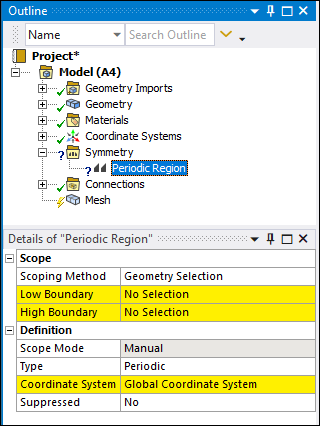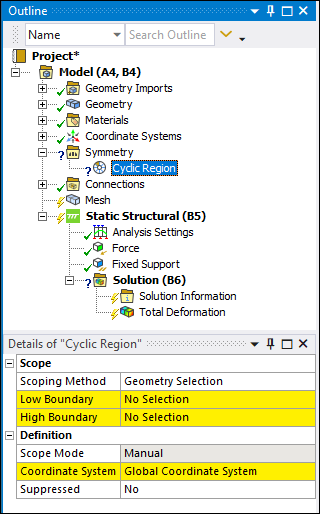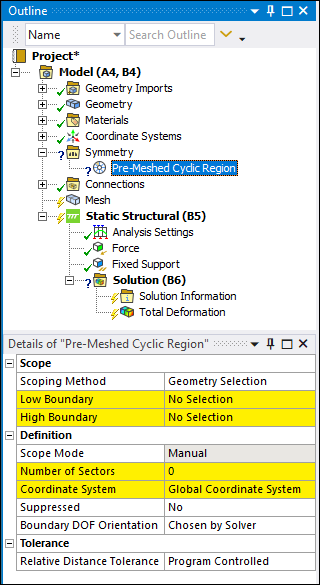Define individual planes for periodic conditions, anti-periodic conditions, cyclic conditions, or pre-meshed cyclic conditions. The Periodic Region/Cyclic Region/Pre-Meshed Cyclic Region objects are child objects of the Symmetry object.
Object Properties
The Details Pane properties for this object include the following.
| Category | Properties/Options/Descriptions |
|---|---|
|
Scope |
Low Boundary: Appears if Scoping Method is set to Geometry Selection. High Boundary: Appears if Scoping Method is set to Geometry Selection. Low Selection: Appears if Scoping Method is set to Named Selection. High Selection: Appears if Scoping Method is set to Named Selection. |
|
Definition |
Type: Not supported for Cyclic Region. Number of Sectors (Pre-Meshed Cyclic Region only): The entry range is any real number greater than 2. Boundary DOF Orientation (Pre-Meshed Cyclic Region only): Options include (default) and . The option instructs the solver to automatically assign nodal DOFs at the sector boundary and the option requires you to specify the orientations using Nodal Orientation. See the direct FE example in the Pre-Meshed Cyclic Symmetry section for a discussion on the solver's DOF requirements and how to apply them in Mechanical APDL Solver with Nodal Orientation objects. |
|
Tolerance - Pre-Meshed Cyclic Region Only. |
Relative Distance Tolerance: The default setting is
and this setting uses a value of
|
Tree Dependencies
Insertion Methods
Use any of the following methods after highlighting the Symmetry object:
Select on Symmetry Context Tab.
Right-click the Symmetry object or on an existing Periodic Region/Cyclic Region or Symmetry Region object or in the Geometry window and then select > .
Right-click Options
In addition to common right-click options, relevant right-click options for this object include: