Represents a spatial curve to which you can scope results. The results are evaluated at discrete points along this curve.
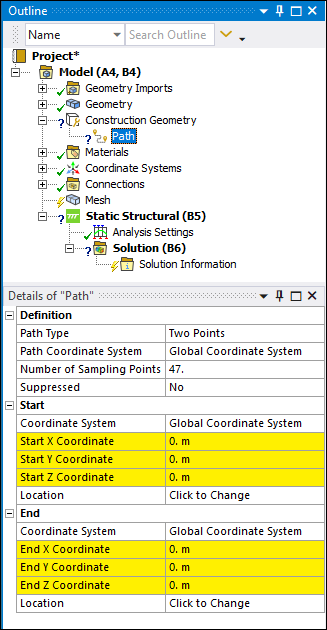 |
Object Properties
The Details Pane for this object includes the following properties.
| Category | Properties/Options/Descriptions |
|---|---|
|
Path Type: The display of the various other Details view properties change based on the selection for this property. The options include: (default), , and . Path Coordinate System Number of Sampling Points Suppressed | |
|
Coordinate System Start X Coordinate Start Y Coordinate Start Z Coordinate Location | |
|
Coordinate System End X Coordinate End Y Coordinate End Z Coordinate Location | |
|
Scope (Path Type = Only) |
Scoping Method. The options for this property include:
|
Tree Dependencies
Valid Parent Tree Object: Construction Geometry.
Insertion Methods
Select the option from the drop-down menu on the Model Context Tab.
Select the option from the Create group on the Construction Geometry Context tab.
Right-click the Construction Geometry object and select > .
Select the Construction Geometry object, right-click in the Geometry window, and select > .
Right-click an existing Path object and select > Path.
Right-click Options
In addition to common right-click options, relevant right-click options for this object include:
API Reference
See the Path section of the ACT API Reference Guide for specific scripting information.


