Holds all analysis related objects in a given Model object. The default name of the environment object is the same as the name of the analysis type. All result objects of an analysis are grouped under the Solution object.
Note: The application creates reference files that contain analysis information that is read back into the application during solution processing. Certain textual characters can create issues during this reading process. Avoid the use of the following characters when renaming your environment:
Quote character (“)
Ampersand (&)
Apostrophe (‘)
Greater than and less than characters (< >)
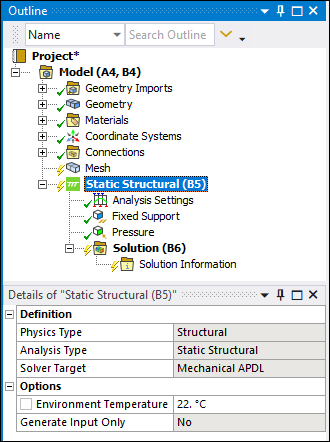 |
Object Properties
The Details Pane properties for this object include the following.
| Category | Properties/Options/Descriptions |
|---|---|
|
Physics Definition |
Structural: Read-only property with the setting . Acoustics: Read-only property with the setting . |
|
Definition (read-only indications) |
Physics Type Analysis Type Solver Target |
|
Options |
Environment Temperature: The temperature of the body unless this temperature is specified by a particular load such as a thermal condition or an imported temperature. This will also be the material reference temperature unless overridden by the Body (see Reference Temperature under Define Part Behavior for more information). Environment Temperature is not valid for any type of thermal analysis. Generate Input Only: Read-only property that identifies if a system is only capable of generating an input file. The options include or based on the status of the system. This property is typically set to . However, if you delete the Solution cell from your Mechanical system on the Workbench Project Schematic (RBM Solution > ), the Mechanical Outline tree for the system will not contain a Solution object and the application automatically sets this property to . In this scenario, if you update the project, the system does not solve, but it does generate an input file. |
|
Additive Manufacturing |
AM Process Simulation: Displays when you insert an AM Process object. This property controls whether this analysis simulates an additive manufacturing process. Options include (default), , and . See the LPBF Simulation Guide for more information. |
Tree Dependencies
Valid Parent Tree Object: Model.
Valid Child Tree Objects: Analysis Settings, Comment, Figure, Image, Initial Condition (for some analysis types), all load and support objects, and Solution.
Insertion Methods
Appears by default based on the analysis type chosen in the Project Schematic.
Right-click Options
In addition to common right-click options, relevant right-click options for this object include:
Import Load > [this menu lists supported analyses]
Transfer Data From/Unlink Data From: These options are available for Structural Optimization environments only and enable you to link to or unlink from supported upstream analysis systems. Multiple system can be selected. You can check the Environment Selection List property of the Solution object to see the upstream analysis systems being used for the solution in your Structural Optimization analysis.
> [options for this menu item vary based on the analysis type]
>
(Acoustics analyses only)
(Acoustics analyses only)
(Acoustics analyses only)
Important: When duplicating an analysis within Mechanical that includes loads with the Base Excitation property set to (Acceleration and/or Displacement), these loads will lose their scoping during the duplication process.
Export NASTRAN File (Static Structural or Modal environments only)
: Available when your analysis includes one or more Fluid Solid Interface or System Coupling Region boundary conditions. For supported analysis types, this option creates an input (.dat) file as well as a System Coupling (.scp) file that is needed to run a System Coupling analysis that was created in one of System Coupling's interfaces.
: Available during Acoustics analyses.
API Reference
See the Analysis section of the ACT API Reference Guide for specific scripting information.
Additional Related Information
See the following sections for more information:


