Inserts embedded void cracks into a solid body.
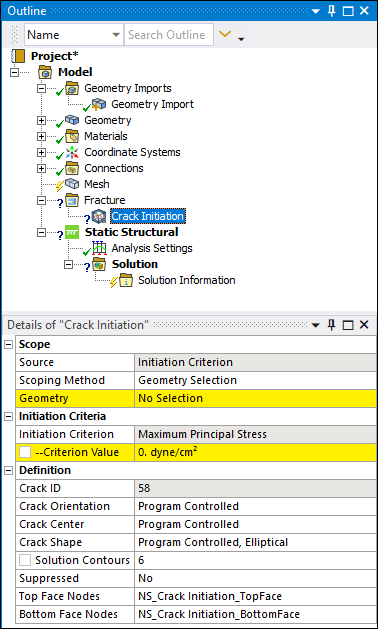 |
Object Properties
The Details Pane properties for this object include the following.
| Category | Properties/Options/Descriptions |
|---|---|
|
Scope |
Source: Read-only property set to Initiation Criterion Scoping Method: Geometry: Use the Body selection filter to pick a solid body, click in the Geometry field, then click . |
|
Definition |
Crack ID: A read-only property that displays a unique system generated identification value. The application uses this identifier when creating solution identifiers for fracture parameters. Coordinate System: Specifies the user-defined coordinate system that defines the orientation of the crack. The Y axis of the specified coordinate system must be directed towards the normal of the crack plane and the crack plane always lies in the X-Z plane of the specified coordinate system. Crack Shape: Read-only property set to Elliptical. Major Radius: Specifies the major radius, which defines the
size of the crack shape along the Z axis (that is, the width of the crack). Enter a
value greater than Minor Radius: Specifies the minor radius, which defines the
size of the crack shape along the X axis (that is, the depth of the crack). Enter a
value greater than Mesh Method: This property enables you to select the mesh method to be used to mesh the crack. Options include (default) and . Note: When this crack intersects with the free surfaces of a solid body, the setting is not supported. Largest Contour Radius: Specifies the largest contour
radius for the crack shape. Enter a value greater than Growth Rate: This property is only visible when the
Mesh Method property is set to
. It specifies the factor with which the mesh
layers will grow along the radius of the crack. Specify a value greater than
Front Element Size: This property is only visible when the
Mesh Method property is set to
. It specifies the element size for the crack
front. The default value is computed using crack length. Specify a value greater
than Crack Front Divisions: This property is only visible when
the Mesh Method property is set to . It specifies the number of divisions for the crack front.
Your entry must be equal to or greater than Note: The maximum number of crack front divisions the Geometry window can display is 999. However, you can specify a higher value and the application will process it accordingly. Fracture Affected Zone: This property is only visible when the Mesh Method property is set to . This is the region that contains a crack. This property defines the height of the fracture affected zone. Property options include:
Fracture Affected Zone Height: This property is only visible when the Mesh Method property is set to . This value specifies two things: 1) the height of the Fracture Affected Zone, which is in the Y direction of the crack coordinate system, and 2) the distance in totality by which the Fracture Affected Zone is extended in the positive and negative Z direction of the crack coordinate system from the crack front extremities. The shape of a Fracture Affected Zone is rectangular, regardless of the shape of the crack. Although buffer zones may overlap, you should use care when defining multiple cracks so that the zones do not overlap. Important: The crack generation process will fail if buffer zones overlap. Circumferential Divisions: This property is only visible
when the Mesh Method property is set to . It specifies the number of circumferential divisions for the
crack shape. The value you enter must be a multiple of Note: The maximum number of circumferential divisions the Geometry window can display is 360. However, you can specify a higher value and the application will process it accordingly. Mesh Contours: Specifies the number of mesh contours for
the crack shape. The value you enter must be equal to or greater than
Note: The maximum number of mesh contours the Geometry window can display is 100. However, you can specify a higher value and the application will process it accordingly. Solution Contours: Specifies the number of mesh contours
for which you want to compute the fracture result parameters. The value you enter
must be less than or equal to the value of Mesh Contours, and
cannot be greater than Suppressed: Toggles suppression of the Elliptical Crack object. The default is No. The application automatically suppresses the crack object if the scoped body becomes suppressed. |
|
Buffer Zone Scale Factors |
This category includes the following properties:
These properties control the size of the buffer zone in the X, Y, and Z
directions, relative to the dimensions of the crack. For each scaling parameter, use
the slider to set a value from |
|
Named Selections Creation |
Named Selections are created automatically when the fracture mesh is generated. These Named Selections are a special type of Named Selection. For more information about this category and its properties, see the Defining an Elliptical Crack section as well as the Special Handling of Named Selections for Crack Objects section. For information about Named Selections in general, refer to Named Selections in the Mechanical Object Reference. |
Tree Dependencies
Insertion Methods
Select the Fracture object and select the Elliptical Crack option from the Crack group on the Fracture Context Tab. You can also right-click the Fracture object and select the crack from the menu. Any currently inserted cracks also provide this right-click menu.
Right-click Options
In addition to common right-click options, relevant right-click options for this object include:
Insert >
Arbitrary Crack
Semi-Elliptical Crack
Elliptical Crack
Ring Crack
Corner Crack
Edge Crack
Through Crack
Cylindrical Crack
Pre-Meshed Crack
Crack Initiation
Commands
Generate All Crack Meshes
Suppress
API Reference
See the Elliptical Crack section of the ACT API Reference Guide for specific scripting information.


