Allows specified degrees of freedom to be released on a vertex between line bodies or a node between beam (line body) elements.
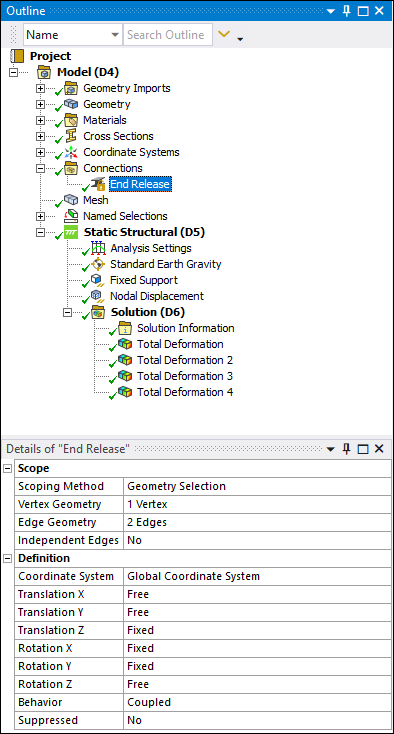 |
Object Properties
The Details Pane properties for this object include the following.
| Category | Properties/Options/Descriptions | ||||
|---|---|---|---|---|---|
|
Scope |
Scoping Method: Specify as (default) or . Vertex Geometry: Specifies the vertex or node for the end release. Only the Vertex and Node selection options are supported for specifying this property, either through direct selection or using a Named Selection.
Edge Geometry: Specifies the edge or line body element for the end release. Only the Edge and Element selection options are supported for specifying this property, either through direct selection or using a Named Selection.
Independent Edges: Specifies whether the edges or elements selected above are independent of one another or fixed together. Options include (default) and . | ||||
|
Definition |
Coordinate System Translation X Translation Y Translation Z Rotation X Rotation Y Rotation Z Behavior |
Tree Dependencies
Valid Parent Tree Object: Connections.
Insertion Methods
Use any of the following methods after highlighting Connections object:
Click on the Connections Context Tab.
Right-click the Connections object or in the Geometry window and then select > .
Right-click Options
Relevant right-click options for this object are in the common right-click options list.
Note: The description for Contact Region object also applies to the Mesh Connection object.
API Reference
See the End Release section of the ACT API Reference Guide for specific scripting information.
Additional Related Information
See the End Releases section, under Connections, for more information.


