Provides ply/layer data that has been made available from an external upstream system, such as Ansys Composite PrepPost.
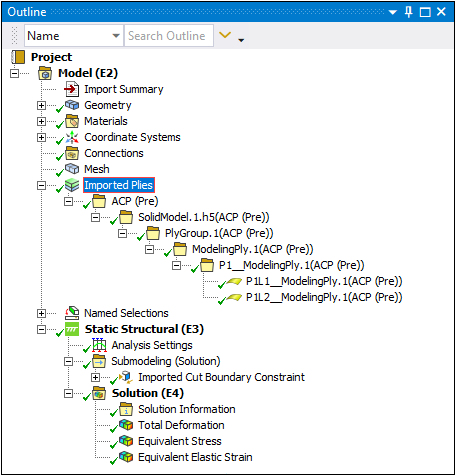 |
Object Properties
The Details Pane for this object includes the following properties.
| Category | Properties/Options/Descriptions |
|---|---|
|
Definition |
Type: Appears as Imported Plies and is a read-only field. Suppressed: Select Yes to suppress this object. Note: The Suppression option is only available when the external system shares the model with the downstream analysis system. |
|
Material |
Nonlinear Effects: Select to include the nonlinear effects from the material properties. The reference temperature specified for the body on which a ply is defined is used as the reference temperature for the plies. Thermal Strain Effects: Select to send the coefficient of thermal expansion to the solver. Note: These fields are not supported for an Explicit Dynamics analysis. |
|
Graphic Properties |
Layer to Display: Provides a slider that enables you to select the Layer of the model you wish to display in the Geometry window. The default is setting is (numerical value = 0). The layer number will correspond to the layer number used by the Mechanical APDL solver, which may not match the layer number of the system providing the layered data. Note: This property is only available when the external system shares the model with the downstream analysis system. |
Tree Dependencies
Insertion Methods
Automatically inserted when importing ply/layer data from an external system.
Right-click Options
In addition to common right-click options, relevant right-click options for child objects of an Imported Plies object include:
: Restore the original ply structure provided by ACP.
: This option creates Worksheet-based Named Selections for all of the child objects of the ply group.
API Reference
See the External Enhanced Model section of the ACT API Reference Guide for specific scripting information.


