Defines a two-dimensional elastic element used to confine relative motion and rotation of a rotating part.
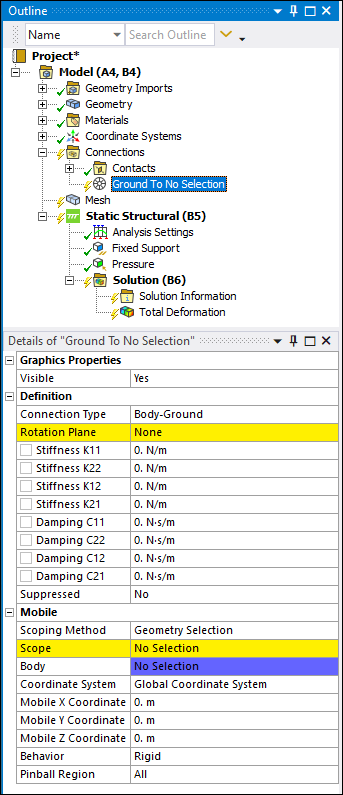 |
Object Properties
The Details Pane for this object includes the following properties.
| Category | Property/Options/Descriptions |
|---|---|
|
Definition |
Connection Type: Read-only field that describes the bearing - Body-Ground Stiffness K11, K22, K12, K21: Entry fields. Damping C11, C22, C12, C21: Entry fields. |
|
Reference |
Rotation Plane: Specify the desired plane of rotation. Options include:
|
|
Mobile |
Scoping Method: Specify as Geometry Selection, Named Selection, or . Based on the selection made for the Scoping Method property of this category, the next property is:
Body: Read-only indication of scoped geometry. Coordinate System: Drop-down list of available coordinate systems. Global Coordinate System is the default. The following read-only properties display the coordinates of the centroid location for the scoped geometric entities from the origin of the coordinate system selected in the Coordinate System property.
Behavior: (default), , or . If the Scope Method property is set to , the Bearing will then assume the Behavior defined in the referenced Remote Point as well as other related properties. Material: Available when the Behavior property is set to . Select a material to define material properties for the beams used in the connection. Density is excluded from the material definition. Radius: Available when the Behavior property is set to . Specify a radius to define the cross section dimension of the circular beam used for the connection. Pinball Region: The Pinball Region is a radius value (length unit) that defines a region for selecting elements to be used by the solver for the Bearing's Mobile scoping.
Note: The Pinball Region and Behavior settings are:
|
Tree Dependencies
Valid Parent Tree Object: Connections.
Valid Child Tree Objects: Commands, Comment, Figure, and Image.
Insertion Methods
Use any of the following methods after highlighting Connections object:
Select > or on the Connections Context Tab.
Right-click the Connections object or in the Geometry window and select > .
Right-click Options
In addition to common right-click options, relevant right-click options for this object include:
Promote to Remote Point (Remote Attachment Only)
API Reference
See the Bearing section of the ACT API Reference Guide for specific scripting information.
Additional Related Information
See the following sections for more information:


