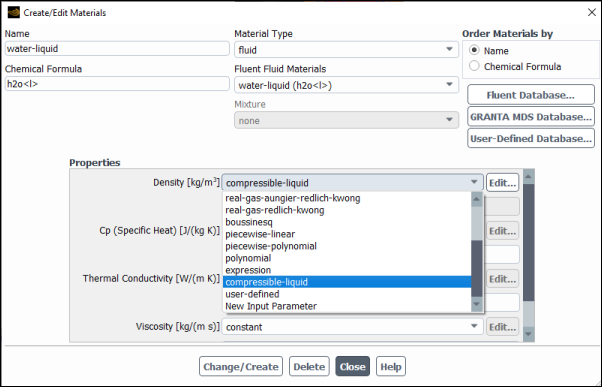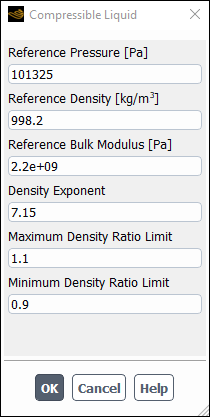Ansys Fluent provides several options for definition of the fluid density:
constant density
temperature and/or composition-dependent density
pressure-dependent density
Each of these input options and the governing physical models are explained in the following sections. In all cases, you will define the Density in the Create/Edit Materials Dialog Box.
Setup →
![]() Materials
Materials
Note: For transient, variable-density flows that use the pressure-based solver, you may reach convergence faster if you specify that the model equations are solved in an optimal order. For details, see Equation Order.
For additional information, see the following sections:
- 8.3.1. Defining Density for Various Flow Regimes
- 8.3.2. Input of Constant Density
- 8.3.3. Inputs for the Boussinesq Approximation
- 8.3.4. Compressible Liquid Density Method
- 8.3.5. Density as a Profile Function of Temperature
- 8.3.6. Incompressible Ideal Gas Law
- 8.3.7. Ideal Gas Law for Compressible Flows
- 8.3.8. Composition-Dependent Density for Multicomponent Mixtures
The selection of density in Ansys Fluent is very important. Set the density relationship based on your flow regime.
For compressible flows, the ideal gas law is the appropriate density relationship.
For incompressible flows, you may choose one of the following methods:
Constant density, if you do not want density to be a function of temperature.
The incompressible ideal gas law, when pressure variations are small enough that the flow is fully incompressible but you want to use the ideal gas law to express the relationship between density and temperature (for example, for a natural convection problem).
Density as a polynomial, piecewise-linear, or piecewise-polynomial function of temperature, when the density is a function of temperature only, as in a natural convection problem.
The Boussinesq model, for natural convection problems involving small changes in temperature.
The compressible liquid density method allows you to model compressible liquids under high pressures.
If your model has multiple fluid zones that use different materials, you should be aware of the following:
For calculations with the pressure-based solver that do not use one of the general multiphase models (Solution Strategies for Multiphase Modeling), the compressible ideal gas law cannot be mixed with any other density methods. This means that if the compressible ideal gas law is used for one material, it must be used for all materials.
This restriction does not apply to the density-based solvers.
There is only one specified operating pressure and one specified operating temperature. This means that if you are using the ideal gas law for more than one material, they will share the same operating pressure. If you are using the Boussinesq model for more than one material, they will share the same operating temperature.
If you want to define the density of the fluid as a constant, select constant in the Density drop-down list under Properties in the Create/Edit Materials Dialog Box. Enter the value of density for the material.
For the default fluid (air), the density is 1.225 kg/.
To enable the Boussinesq approximation for density, choose boussinesq from the Density drop-down list in the Create/Edit Materials Dialog Box and specify a constant value for Density. You will also need to set the Thermal Expansion Coefficient, as well as relevant operating conditions, as described in The Boussinesq Model.
The compressible liquid treatment enables you to model liquid compressibility under high pressure applications. Fluent models compressible liquids using the Tait equation of state, which establishes a nonlinear relationship between density and pressure under isothermal conditions.
The compressible liquid treatment also helps in reducing unphysical pressure spikes that appear in moving and dynamic mesh applications, especially during solid-fluid interactions.
The Tait equation can be represented in terms of pressure and density using the following relationship:
(8–7) |
where, and
are coefficients that can
be determined by assuming that the bulk modulus is a linear function
of pressure. The values of coefficients
and
are based on the reference state values of pressure, density, and
bulk modulus.
The simplified form of the Tait equation can be written as:
(8–8) |
where,
(8–9) |
and
(8–10) |
|
where, | |
|
| |
|
| |
|
| |
|
| |
|
| |
|
| |
|
|
The density ratio is limited to the range:
(8–11) |
|
where, | |
|
| |
|
|
The speed of sound, , is calculated as:
(8–12) |
Note: You can postprocess the speed of sound for compressible liquid materials. For multiphase models, sound-speed postprocessing is available at mixture and/or phase level, depending on the model selected. Sound-speed postprocessing is also enabled if you describe the speed of sound for a user-defined density.
Select the compressible-liquid under Density in the Create/Edit Materials panel as seen in Figure 8.17: Compressible Liquid Materials Setting.
In the Compressible Liquid dialog box you need to specify values for the following settings:
Reference Pressure
Reference Density
Reference Bulk Modulus
Density Exponent
Maximum Density Ratio Limit
Minimum Density Ratio Limit
Note:
Ansys Fluent automatically fills user input values for certain materials based on open literature. If data is not available Fluent will fill in values of zero. Therefore, you must verify that suitable values are entered for your application.
When Fluent automatically fills in values, the default value of the density exponent is set close to the value for water-liquid.
The value for the density exponent is generally found by calibrating against data for density, pressure, bulk modulus, and speed of sound. If the value is unknown, it is recommended that you use a value of 1, which corresponds to a linear relationship between density and pressure.
You can set the compressible-liquid density method using the following text command:
define → materials → change-create
In the text command interface, set the change Density? option to yes, and set new method
[constant] to compressible-liquid as
shown below:
/define/materials> change-create material-name> water-liquid material name [water-liquid] water-liquid is a fluid change Density? [no] yes Density methods: (constant ideal-gas incompressible-ideal-gas real-gas-soave-redlich-kwong real-gas-peng-robinson real-gas-aungier-redlich-kwong real-gas-redlich-kwong boussinesq piecewise-linear piecewise-polynomial polynomial compressible-liquid user-defined) new method [constant] compressible-liquid Reference Pressure (pascal) [101325] Reference Density (kg/m3) [998.2000000000001] Reference Bulk Modulus (pascal) [2200000000] Density Exponent [7.15] Maximum Density Ratio Limit [1.1] Minimum Density Ratio Limit [0.9]
The compressible liquid density method is available with fluid
materials or with components of a mixture material having the density
method set to volume-weighted-mixing-law for
both single and multiphase cases.
This method is not available with the density-based solver.
If you are modeling a problem that involves heat transfer, you can define the density as a function of temperature. Three types of functions are available:
For one of the these methods, select piecewise-linear, piecewise-polynomial, or polynomial in the Density drop-down list. You can enter
the data pairs (), ranges and coefficients, or coefficients
that describe these functions using the Create/Edit Materials Dialog Box, as described in Defining Properties Using Temperature-Dependent Functions.
In Ansys Fluent, if you choose to define the density using the ideal gas law for an incompressible flow, the solver will compute the density as
(8–16) |
| where, | |
| | |
| | |
| |
In this form, the density depends only on the operating pressure and not on the local relative pressure field.
The inputs for the incompressible ideal gas law are as follows:
Enable the ideal gas law for an incompressible fluid by choosing incompressible-ideal-gas from the drop-down list to the right of Density in the Create/Edit Materials Dialog Box.
Specify the incompressible ideal gas law individually for each material that you want to use it for. See Composition-Dependent Density for Multicomponent Mixtures for information on specifying the incompressible ideal gas law for mixtures.
Set the operating pressure by defining the Operating Pressure in the Operating Conditions Dialog Box.
Setup →
 Cell Zone Conditions → Operating Conditions...
Cell Zone Conditions → Operating Conditions...
Important: By default, operating pressure is set to 101325 Pa. The input of the operating pressure is of great importance when you are computing density with the ideal gas law. See Operating Pressure for recommendations on setting appropriate values for the operating pressure.
Set the molecular weight of the homogeneous or single-component fluid (if no chemical species transport equations are to be solved), or the molecular weights of each fluid material (species) in a multicomponent mixture. For each fluid material, enter the value of the Molecular Weight in the Create/Edit Materials Dialog Box.
For compressible flows, the gas law is as following:
(8–17) |
| where, | |
| | |
| |
The inputs for the ideal gas law are as follows:
Enable the ideal gas law for a compressible fluid by choosing ideal-gas from the drop-down list to the right of Density in the Create/Edit Materials Dialog Box.
Specify the ideal gas law individually for each material that you want to use it for. See Composition-Dependent Density for Multicomponent Mixtures for information on specifying the ideal gas law for mixtures.
Set the operating pressure by defining the Operating Pressure in the Operating Conditions Dialog Box.
Setup →
 Cell Zone Conditions → Operating Conditions...
Cell Zone Conditions → Operating Conditions...
Important: The input of the operating pressure is of great importance when you are computing density with the ideal gas law. Equation 8–17 notes that the operating pressure is added to the relative pressure field computed by the solver, yielding the absolute static pressure. See Operating Pressure for recommendations on setting appropriate values for the operating pressure. By default, operating pressure is set to 101325 Pa.
Set the molecular weight of the homogeneous or single-component fluid (if no chemical species transport equations are to be solved), or the molecular weights of each fluid material (species) in a multicomponent mixture. For each fluid material, enter the value of the Molecular Weight in the Create/Edit Materials Dialog Box.
If you are solving species transport equations, set properties for the mixture material and for the constituent fluids (species), as described in detail in Defining Properties for the Mixture and Its Constituent Species. To define a composition-dependent density for a mixture, do the following:
Select the density method:
For non-ideal-gas mixtures, you can select the volume-weighted-mixing-law method for the mixture material in the drop-down list to the right of Density in the Create/Edit Materials Dialog Box.
For compressible multicomponent mixtures where the individual species may be real fluids (using Real Gas Property (RGP) tables) and/or ideal gas, you can select the compressible-volume-weighted method for the mixture material in the drop-down list to the right of Density in the Create/Edit Materials Dialog Box. This option is recommended when the mixture contains at least one RGP species. However, when all species are ideal gas, then you should use the ideal-gas method.
Note: Prior to using this method, you need to create one or several materials for the species using RGP tables as described in Using Real Gas Property (RGP) Table Files.
The compressible-volume-weighted density method uses the same formula for density as the volume-weighted-mixing-law. The difference is the thermodynamic property algorithms used by the solver. That is, the compressible-volume-weighted method is intended for compressible species, including real gas, whereas the volume-weighted-mixing-law method is intended for incompressible species.
If you are modeling compressible flow, you can select ideal-gas for the mixture material in the drop-down list to the right of Density in the Create/Edit Materials Dialog Box.
If you are modeling incompressible flow using the ideal gas law, you can select incompressible-ideal-gas for the mixture material in the Density drop-down list in the Create/Edit Materials Dialog Box.
If you have a user-defined function that you want to use to model the density, you can choose either the user-defined method or the user-defined-mixing-law method for the mixture material in the drop-down list.
The only difference between the user-defined-mixing-law and the user-defined option for specifying density, viscosity and thermal conductivity of mixture materials, is that with the user-defined-mixing-law option, the individual properties of the species materials can also be specified. (Note that only the constant, the polynomial methods and the user-defined methods are available.)
Define the remaining property methods for the mixture material as appropriate for your case.
Click .
If you have selected volume-weighted-mixing-law, define the density for each of the fluid materials that make up the mixture. You may define constant or compressible-liquid or (if applicable) temperature-dependent densities for the individual species.
If you have selected compressible-volume-weighted, double-check settings for each of the species materials.
If you selected user-defined-mixing-law, define the density for each of the fluid materials that make up the mixture. You may define constant, or (if applicable) temperature-dependent densities, or user-defined densities for the individual species. More information on defining properties with user-defined functions can be found in the Fluent Customization Manual.
If you are modeling a non-ideal-gas mixture, Ansys Fluent will compute the mixture density as
(8–18) |
where is the mass fraction and
is
the density of species
.
For compressible flows, the gas law has the following form:
(8–19) |
| where, | |
| | |
| | |
| | |
| | |
| |
In Ansys Fluent, if you choose to define the density using the ideal gas law for an incompressible flow, the solver will compute the density as
(8–20) |
| where, | |
| | |
| | |
| | |
| |