Following is an example harmonic analysis with unbalance force. It illustrates the use of the SYNCHRO command and the following postprocessing capabilities:
The structure is a two-spool rotor on symmetric bearings. Both spools have two rigid disks. The inner spool rotates at up to 14,000 RPM and the outer spool rotates 1.5 times faster.
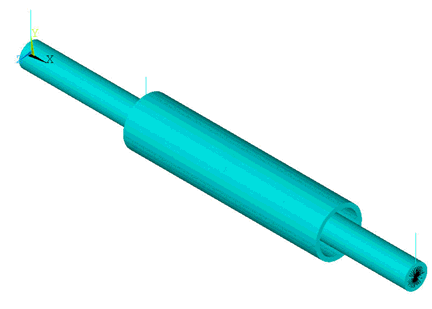
Disks are not visible in the plot because they are MASS21 elements.
The unbalance is located on the second disk of the inner spool and harmonic response is calculated.
Outputs are as follows:
Amplitude at nodes 7 and 12 as a function of the frequency
Orbit plot at a given frequency
Animation of the whirl at a given frequency
Use this input file to perform the example unbalance harmonic analysis of rotating structure using a stationary reference frame.
/batch,list /title, twin spools - unbalance (inner spool) response /PREP7 mp,EX ,1,2.1e+11 mp,DENS,1,7800 mp,PRXY,1,0.3 ! shaft et,1,188,,,2 sectype,1,beam,csolid secdata,0.01524,32 sectype,2,beam,ctube secdata,0.0254,0.03048,32 ! disks et,2,21 r,3,10.51,10.51,10.51,8.59e-2,4.295e-2,4.295e-2 r,4,7.01 ,7.01 ,7.01 ,4.29e-2,2.145e-2,2.145e-2 r,5,3.5 ,3.5 ,3.5 ,2.71e-2,1.355e-2,1.355e-2 r,6,7.01 ,7.01 ,7.01 ,6.78e-2,3.390e-2,3.390e-2 ! bearings et,3,214,,1 r,7 ,2.63e+7 ,2.63e+7 r,8 ,1.75e+7 ,1.75e+7 r,9 ,0.875e+7,0.875e+7 r,10,1.75e+7 ,1.75e+7 ! nodes n,1 n,2 ,0.0762 n,3 ,0.1524 n,4 ,0.2413 n,5 ,0.32385 n,6 ,0.4064 n,7 ,0.4572 n,8 ,0.508 n,9 ,0.1524 n,10,0.2032 n,11,0.2794 n,12,0.3556 n,13,0.4064 ! bearings second nodes n,101, ,0.05 n,108,0.508 ,0.05 n,109,0.1524,0.05 ! components elements type,1 secn,1 e,1,2 egen,7,1,1 type,2 real,3 e,2 real,6 e,7 cm,inSpool,elem type,1 secn,2 e,9,10 egen,4,1,10 type,2 real,4 e,10 real,5 e,12 esel,u,,,inSpool cm,outSpool,elem allsel ! bearings type,3 real,7 e,1,101 real,8 e,9,109 real,9 e,6,13 real,10 e,8,108 ! boundary conditions d,all,ux,,,,,rotx d,101,all d,108,all d,109,all ! unbalance forces (eccentric mass * radius) f0 = 70e-6 f,7,fy,f0 f,7,fz,,-f0 fini /SOLU antype,harmic synchro,,inSpool nsubst,500 harfrq,,14000/60 ! implicitly defines OMEGA for Coriolis calculation kbc,1 dmpstr,0.01 cmomega,inSpool,100. cmomega,outSpool,150. coriolis,on,,,on solve fini ! output: amplitude at nodes 7 and 12 as a function of the frequency /POST26 nsol,2,7,U,Y,UY nsol,3,7,U,Z,UZ realvar,4,2,,,UYR realvar,5,3,,,UZR prod,6,4,4,,UYR_2 prod,7,5,5,,UZR_2 add,8,6,7,,UYR_2+UZR_2 sqrt,9,8,,,AMPL7 ! nsol,2,12,U,Y,UY nsol,3,12,U,Z,UZ realvar,4,2,,,UYR realvar,5,3,,,UZR prod,6,4,4,,UYR_2 prod,7,5,5,,UZR_2 add,8,6,7,,UYR_2+UZR_2 sqrt,10,8,,,AMPL12 ! /gropt,logy,1 /yrange,1.e-7,1.e-3 plvar,9,10 fini ! output: orbit plot at the given frequency /POST1 set,1,262 /view,,1,1,1 plorb ! output: animation of the whirl at the given frequency SET,1,500 !reset for subsequent post processing /eshape,1 /gline,,-1 plnsol,u,sum anharm
The following table describes the input listing and the general process involved in the example analysis in more detail.
| Step | Description | APDL Command(s) |
|---|---|---|
| 1. |
Define material properties. |
MP,EX,1,2.1e+11 MP,DENS,1,7800 MP,PRXY,1,0.3 |
| 2. |
Define element types, sections, real and nodes. |
ET,… SECTYPE,… SECDATA,… R,… N,… |
| 3. |
Define first component named inSpool. |
TYPE,1 SECNUM,1 E,1,2 EGEN,7,1,1 TYPE,2 REAL,3 E,2 REAL,6 E,7 CM,inSpool,ELEM |
| 4. |
Define second component named outSpool. |
TYPE,1 SECNUM,2 E,9,10 EGEN,4,1,10 TYPE,2 REAL,4 E,10 REAL,5 E,12 ESEL,u,,,inSpool CM,outSpool,ELEM |
| 6. |
Define bearing elements. |
TYPE,3 REAL,7 E,1,101 REAL,8 E,9,109 REAL,9 E,6,13 REAL,10 E,8,108 |
| 5. |
Set boundary conditions. |
D,... |
| 7. |
Define the unbalance forces (eccentric mass * radius) at node 7. |
f0 = 70e-6 F,7,FY,f0 F,7,FZ,,-f0 |
| 8. |
Set the solution options.
|
ANTYPE,HARMIC SYNCHRO,,inSpool NSUBST,500 HARFRQ,,14000/60 KBC,1 DMPSTR,0.01 CMOMEGA,inSpool,100. CMOMEGA,outSpool,150. CORIOLIS,ON,,,ON |
| 9. |
First output (in POST26).
|
NSOL,2,7,U,Y,UY NSOL,3,7,U,Z,UZ REALVAR,4,2,,,UYR REALVAR,5,3,,,UZR PROD,6,4,4,,UYR_2 PROD,7,5,5,,UZR_2 ADD,8,6,7,,UYR_2+UZR_2 SQRT,9,8,,,AMPL7 ! NSOL,2,12,U,Y,UY NSOL,3,12,U,Z,UZ REALVAR,4,2,,,UYR REALVAR,5,3,,,UZR PROD,6,4,4,,UYR_2 PROD,7,5,5,,UZR_2 ADD,8,6,7,,UYR_2+UZR_2 SQRT,10,8,,,AMPL12 ! /GROPT,LOGY,1 /YRANGE,1.e-7,1.e-3 PLVAR,9,10 |
| 10. |
Second output (in POST1).
|
SET,1,262 /VIEW,,1,1,1 |
| 11. |
Third output.
|
/ESHAPE,1 /GLINE,,-1 PLNSOL,U,SUM |
The outputs of your analysis should match those shown here:
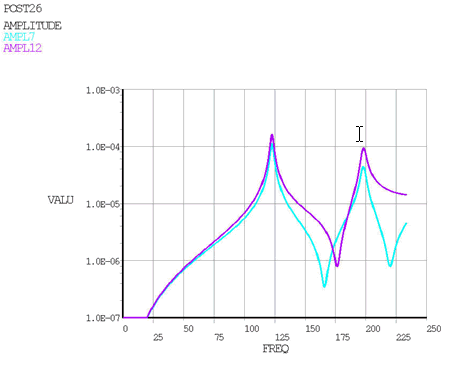
You can obtain the two critical frequencies (at which the amplitudes are largest) via PRCAMP with
SLOPE= 1.0.
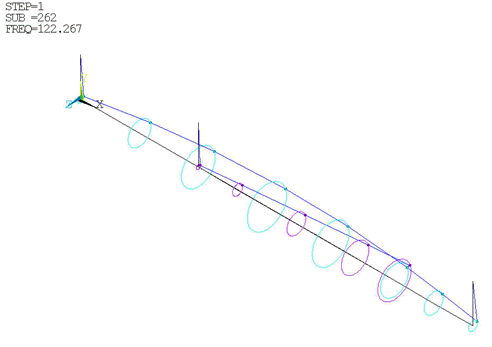
Orbits are represented in different colors. Orbits from the inner spool appear in sky blue, and from the outer spool in purple. Spool lines appear in dark blue.
The following demo is presented as an animated GIF. View online if you are reading the PDF version of the help. Interface names and other components shown in the demo may differ from those in the released product.
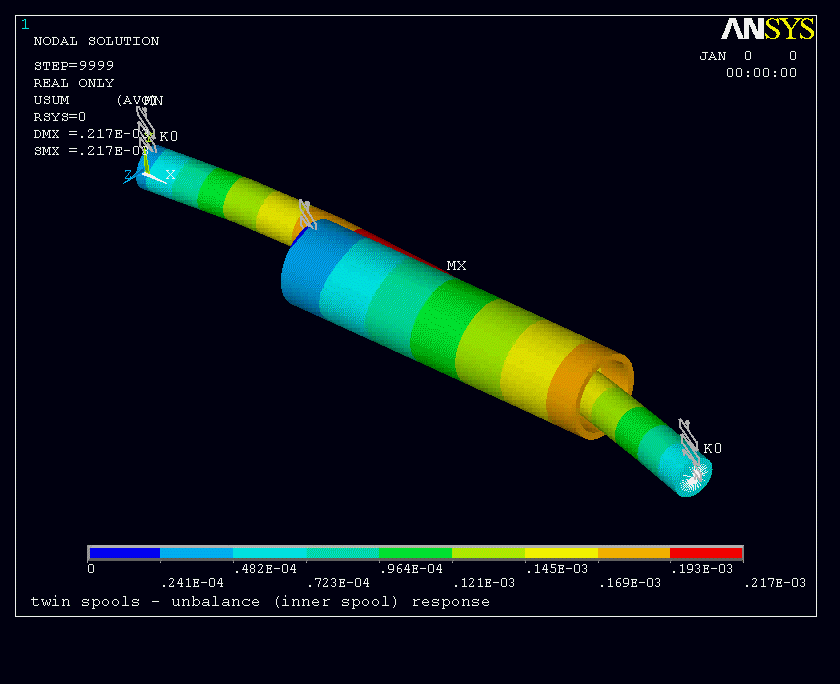
The animation of the whirls shown here is the third output resulting from the example harmonic analysis with unbalance.


