When your upstream External Model source file includes element orientation data, an Imported folder appears beneath the Geometry folder when you open the file in Mechanical. As with the imported coordinate systems, this object is a simple group folder. It contains the child object: Element Orientations. Selecting this singular object displays the Worksheet. The Worksheet displays all of the imported element orientations, including a source-system ID, the Element Set, and the coordinate system of the element orientation.
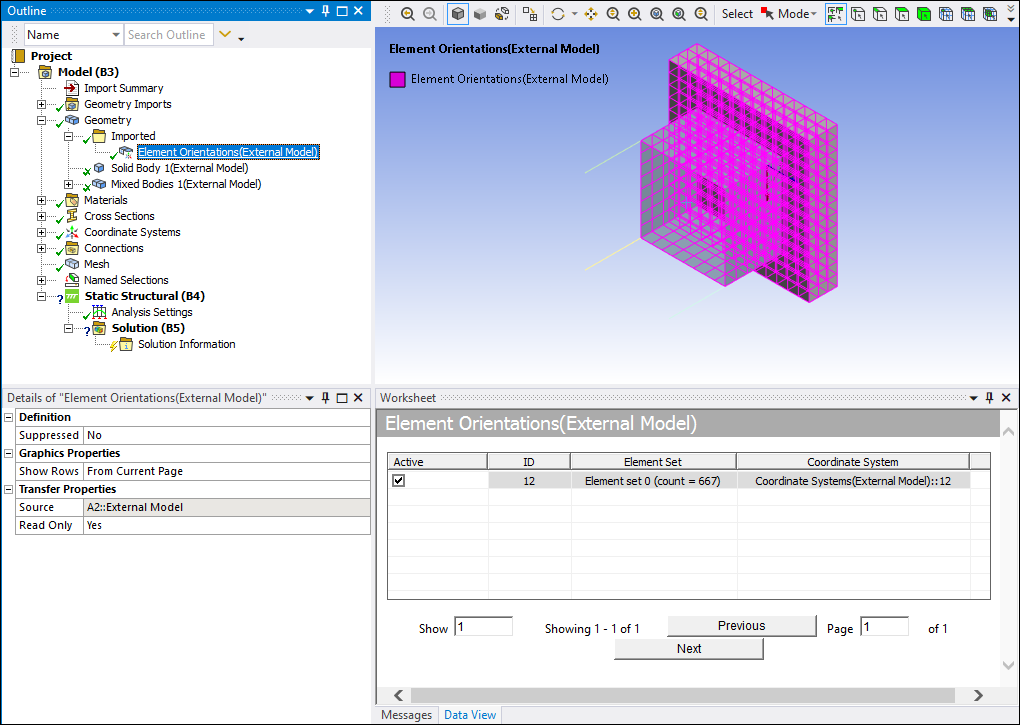
Promoting Element Orientations
As illustrated below, the application gives you the option on the Worksheet to promote or copy your Element Orientations. In addition, you can promote or copy the scoped Element Orientation set as a Named Selection and the coordinate system as a native coordinate system. Promoted objects maintain a link to the source file. Any source system updates or changes affect the promoted object.
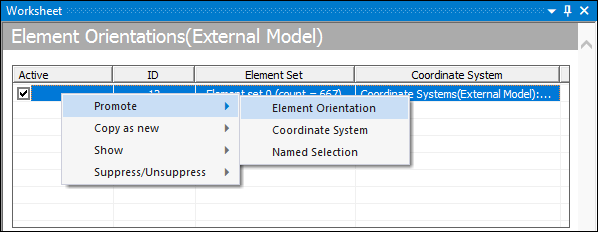
As illustrated here, the promoted Worksheet entry becomes read-only and no operations are supported for the row. The newly promoted object is highlighted below.
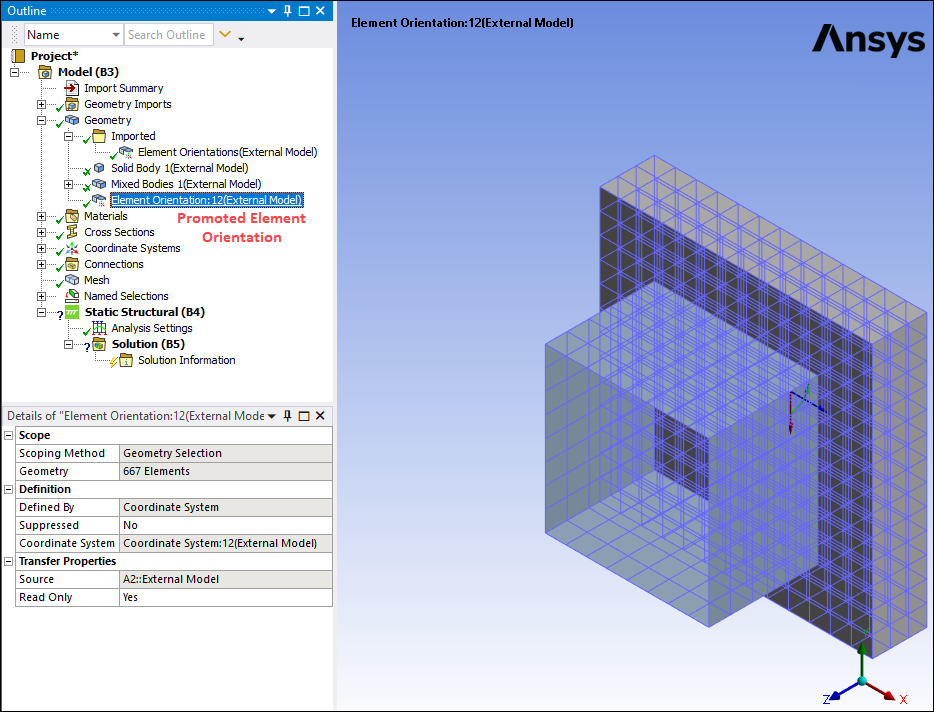
The Details view of the promoted object is illustrated below. You can make changes to promoted objects by setting the Read Only property of the Transfer Properties category to (default = ).
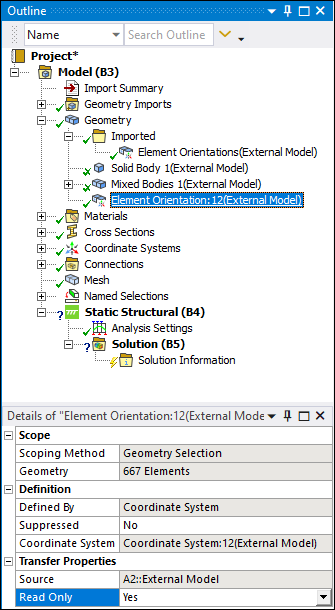
Copying Element Orientations
Copied Worksheet entries become a new independent object and are named based on your selection: Element Orientation, Coordinate System, or Named Selection.
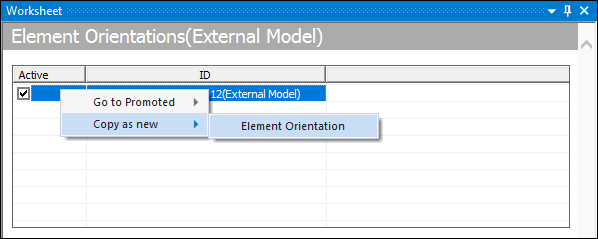
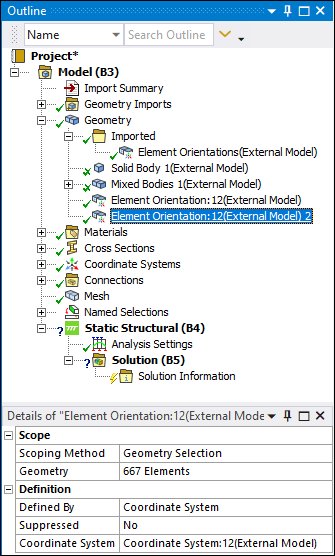
Supported Analysis Types
Imported Element Orientations are supported by the following analysis types:
Coupled Field Analyses
Harmonic Response
Modal
Static Structural
Transient Structural
Supported Source File Commands
The application imports the following source file data/commands as element orientations:
CDB: All the elements defined by the ESYS command are processed.
NASTRAN: For the Material Coordinate System field of the supported NASTRAN elements, Mechanical uses the default coordinate system if the field is blank or the imported coordinate system if the field contains an integer value. If the field contains a real value (angle), the application generates a coordinate system for each element based on the centroid of the elements and rotated by the given angle.
ABAQUS: It is processed via the *ORIENTATION command.
See the Imported: Element Orientation object reference page as well as the associated object reference pages for additional details about the properties and use of Element Orientation, Coordinate System, or Named Selections objects.


