When your upstream External Model source file includes flexible remote connections, an Imported folder appears beneath the Connections parent folder when you open the file in Mechanical. This object is a simple group folder. It contains the child objects: Flexible Connectors. The data associated with the imported connections is provided through the Worksheet. Worksheet content, including default settings, is based on the data in the external file. If a connector is scoped to a node that is not attached to the geometry, you can promote and/or copy the connector, otherwise, no promote and/or copy options are available.
Worksheet content is generally read-only, however, you can deactivate/active entries using the Active selection box in the table or through the right-click context menu.
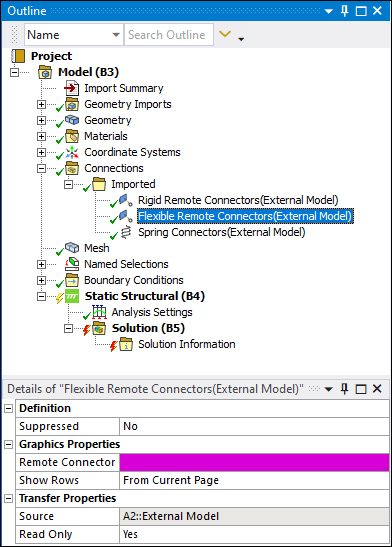
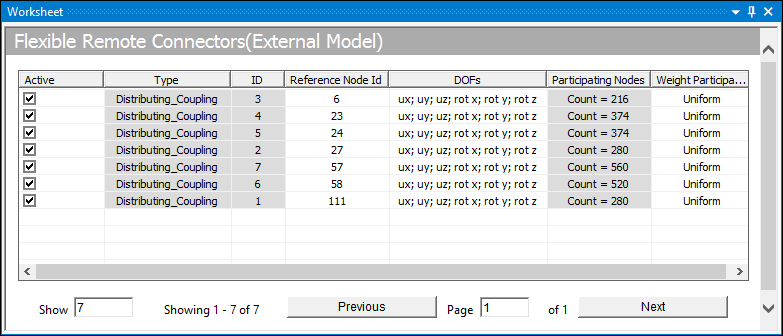
Supported Analysis Types
Imported Flexible Remote Connectors are supported by the following analysis types:
Coupled Field Analyses
Harmonic Response
Modal
Static Structural
Transient Structural
Steady-State Thermal
Transient Thermal
Supported Source File Commands
The application imports the following source file data/commands as flexible remote connections:
CDB: Contact/Target pairs with TARGE169/TARGE170 elements with pilot node (TSHAP, PILO) and Contact elements with the following KEYOPT settings:
NASTRAN: RBE3. For this command:
The reference node the reference node's degrees of freedom (DOFs) are considered.
For a single dependent DOFs/Weight Set, the connection is considered Uniform.
For multiple dependent DOFs/Weight Sets, the connection is considered user-defined.
If the reference DOFs are 123456 (UX, UY, UZ, ROTX, ROTY, ROTZ) and all the dependent DOFs are 123, a combination DOFSEL/RBE3 command will be sent to the solver for these DOFs. The dependent weights are also considered.
For multiple slave DOF/Weight Sets with all the dependent DOFs that are not 123 and the reference DOFs are 123456, the connection is considered user-defined, but the dependent DOFs will be ignored. The dependent weights are also considered.
For all other conditions the connection will be sent to the solver as a deformable RBE3 style bonded contact.
If a non-structural analysis is being solved, the connection will be seen in the solver as a deformable RBE3 style bonded contact.
When you select a connection (row) in the Worksheet, the Tabular Data window displays and includes the degree of freedom for each participating node.
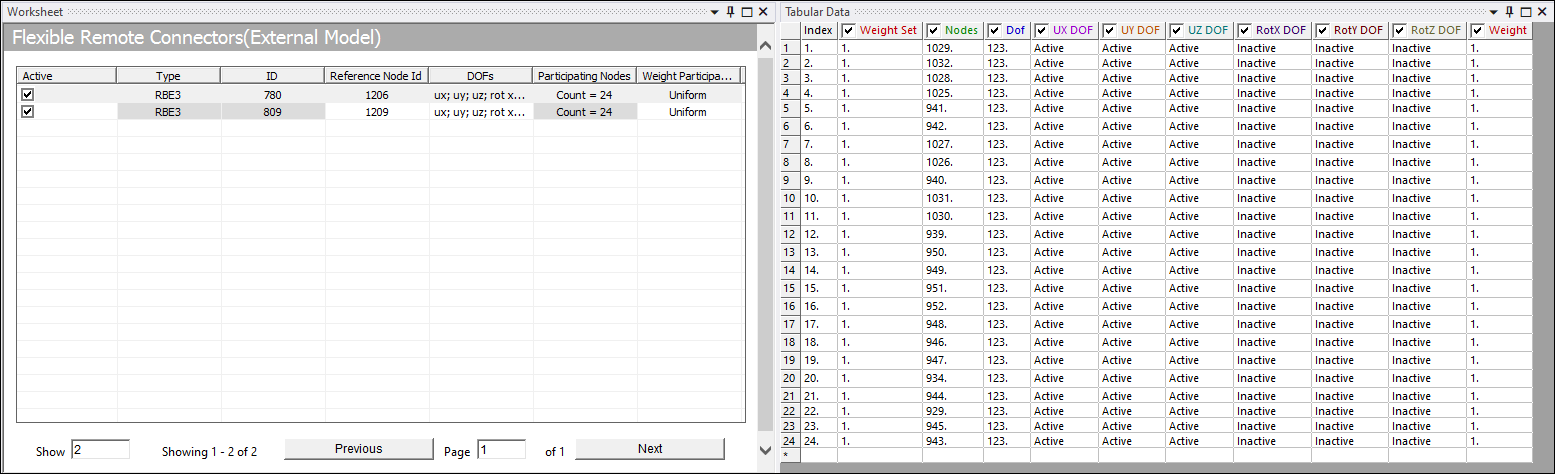
The dependent data table is not shown if there are no dependent nodes for a row or if any dependent nodes are not selected or active (a body is suppressed).
Note: If you are resuming an earlier version of Mechanical and there are no dependent DOFs present, you must specify the DOFs for each set.
ABAQUS: *DISTRIBUTING COUPLING and *COUPLING, *DISTRIBUTING.
Processing is limited to required parameters only, not the optional parameters, such as orientation or mass.
See the Imported: Flexible Remote Connectors object reference section for additional information.


