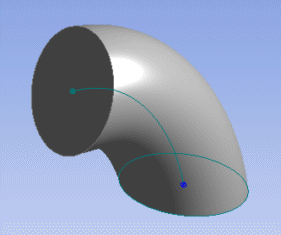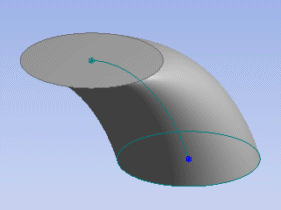The Details View can be used to change the modeling operations (Add, Cut, Slice, Imprint, or Add Frozen) and the alignment of the sweep. Solid, Surface, line bodies, and thin-walled features can be created by using this feature. For creating a surface body, the inner and outer thickness values should be kept equal to zero. While creating line bodies, Add Material, and Add Frozen are the only operations available. Clicking Generate completes the feature creation and updates the model.
The profile may consist of a single or multiple chains, and they may be either open or closed. Profile can also contain points. Open chains are swept only if there are no closed chains. Similarly points are swept only if there are no open or closed chains in the profile. The sweep path may be either an open or a closed chain, but there may only be one path. If the sweep path is an open chain, then the endpoint of the path that lies closest to the profile(s) is chosen as the start vertex for the Sweep operation.
For either the Sweep profile or the Sweep path, or both, you can select either a sketch, plane or a combination of Named Selection features, and geometry entries such as faces, edges, surface bodies or line bodies as input. For Sweep profile, you may use a point feature point, vertices and point feature. Also note that if neither end of an open Sweep path or if no vertex of a closed Sweep path lies in the plane of the Sweep profile, then the resulting Sweep may appear strange. This is especially true if Path Tangent is being used for Alignment.
Alignment
There are two options for the alignment property:
| Path Tangent: Reorients the profile as it is swept along the path to keep the profile's orientation with respect to the path consistent. |
| Global Axes: The profile's orientation remains constant as it is swept along the path, regardless of the path's shape. As an example, consider these two sweeps that use identical path and profile sketches. The picture on the left uses Path Tangent alignment, while the picture on the right uses Global Axes alignment. |
Scaling and Twisting
Use the Scale and Turns/Pitch properties of the feature to create helical sweeps, as illustrated.
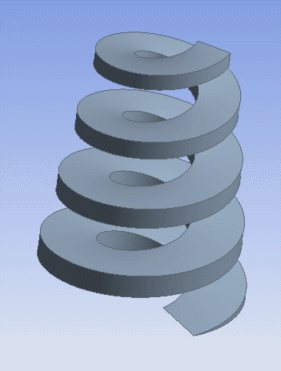
Use to taper or expand the profile along the path of the sweep. The value for determines the size of the end of the sweep relative to the original profile. The Twist Specification by default is No Twist. To create helical sweeps, change the option to Turns or Pitch. Use the field to specify the number of rotations about the path. Use the Pitch field to specify twist, through pitch length. A negative value for or Pitch will make the profile rotate about the path in the opposite direction.
| +Turns and Pitch: Rotates counterclockwise. |
| -Turns and Pitch: Rotates clockwise. |
These properties are designed for creating helical sweeps, although there are some restrictions:
| Scale: The sweep path must be an open chain AND smooth. The scale value must not be zero. |
| Turns/Pitch: The sweep path must be smooth. Additionally, if the sweep path is a closed loop, then must be an integer. If the sweep path is a closed chain and if Pitch is used as the twist specification, the Pitch entered must correspond to full integer turns. Turns and Pitch values must not be zero. |
The default values for , and are 1.0, 1.0 and 10.0 units respectively.
When Twist Specification is changed from Turns to Pitch, the default Pitch value will be computed from the Turns entered. Similarly if Twist Specification is changed from Pitch to Turns, the default Turns value will be computed from the Pitch specified.
Other 3D features: