Typically, the generation of a 3D feature consists of two steps:
| (a) Generate the feature bodies, and |
| (b) Merge the feature bodies with the model via Boolean operations. |
You can apply five different Boolean operations to the 3D Features:
Add Material — Creates material and merges it with the active bodies in the model. This option is always available.
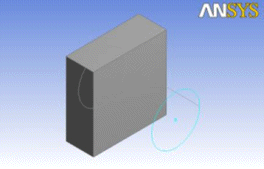 | 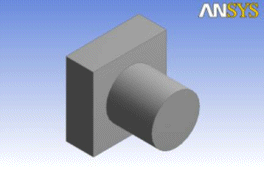 |
Cut Material — Removes material from the active bodies in the model. It is available whenever active bodies are present.
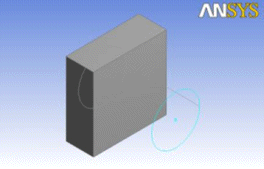 | 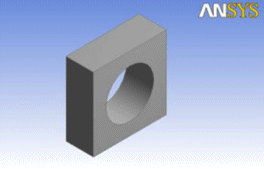 |
Slice Material — Slices bodies into multiple pieces. Active bodies in the Slice operation will be automatically frozen. This option is available when at least one body is present in the model.
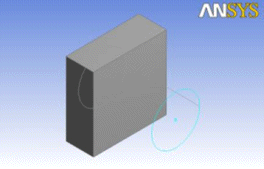 | 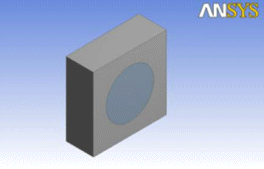 |
Imprint Faces — Similar to Slice, Imprint Faces imprints curves onto the faces of active bodies in the model. The bodies themselves are not split into multiple pieces. It is available whenever active bodies are present.
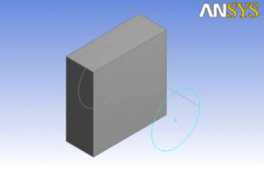 | 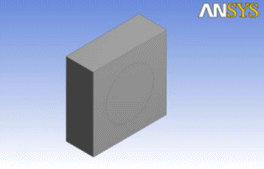 |
Add Frozen — Creates material, but adds it to the model as frozen bodies, without merging them with other bodies in the model. This allows you, for example, to import a model as a set of frozen bodies without the need to manually apply the Freeze feature afterwards. This option is always available.
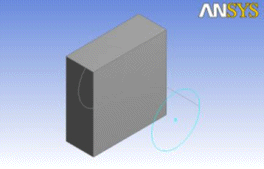 |  |
Note: Line bodies are immune to Cut, Imprint, and Slice operations.
Other Boolean Operations:


