The feature has two distinct applications:
Create thin solids
Simplified shelling
The three selection tools are:
Faces to Remove: selected faces will be removed from their bodies.
Faces to Keep: selected faces will be kept, while unselected faces are removed.
Bodies Only: the operation will be performed on the selected bodies without removing any faces.
The feature allows you to convert solids into thin solids or surfaces. The feature can operate on both active and frozen bodies. Typically, you will select the faces to remove, and then specify a face offset that is greater than or equal to zero (>=0). You can make a model's thickness in one of three directions of offset:
Inward
Outward
Mid-Plane
The simplified shelling application allows you to convert from thin solid models to surface models. This applies for a thickness of zero (=0). The Thin/Surface feature supports thickness > 0 if the selected faces are part of Surface bodies. This allows for the "thickening" of an imported surface. Example:
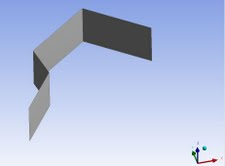 | 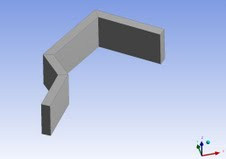 |
When you create a surface, you can also specify a Face Offset. Face Offset only appears when the thickness is zero.
The Direction property specifies the direction in which the surface is thickened (or the solid is hollowed). The directions are Inward, Outward, and Midplane. Midplane allows for consistent thickness to approximate the mid-surface. Midplane applies half of the given thickness to both sides.
This does not mean midplane extraction. It means that the bodies will be hollowed, such that the inner and outer walls of the bodies are offset equal distances from the original faces.
For example, shown below left is a body before hollowing and to the right, the body after midplane hollowing.
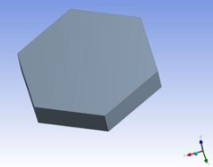 | 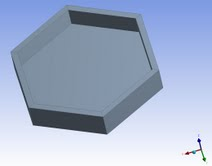 |
The Midplane direction can be applied to Surface bodies as well, so that surfaces are thickened equally on both sides.
You can choose to keep the original body by setting the Preserve Bodies option to Yes. If the original body is not required, set the Preserve Bodies option to No.
Other 3D features:


