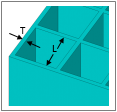Identifies a support structure that was imported with your part geometry for Additive Manufacturing simulations. Supports are modelled as elements between the Build Geometry and the Base Plate Geometry.
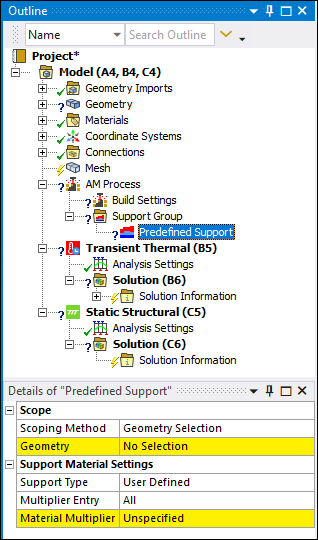 |
Object Properties
The Details Pane properties for this object include the following.
| Category | Properties/Options/Descriptions |
|---|---|
|
Scope |
Scoping Method: Options include (default) and . Geometry: Displays when the Scoping Method is set to Geometry Selection. Named Selection: Displays when the Scoping Method is set to Named Selection. Select a desired Named Selection from the drop-down menu. |
|
Support Material Settings |
Support Type: Options include (default) and . When you select the option, the following properties become the only visible properties.
Multiplier Entry: Options include (default) and . Material Multiplier
|
|
Statistics |
Volume: Read-only property that displays the volume of the added finite element body. |
Tree Dependencies
Valid Parent Tree Object: Support Group, which is under AM Process object.
Valid Child Tree Object: This object does not support any child objects.
Insertion Methods
Select the Support Group object and then select the Predefined option from the Supports group of the AM Process Context Tab.
Right-click the Support Group object and then select the > .
Right-click Options
In addition to common right-click options, relevant right-click options for this object include:
API Reference
See the Predefined AM Support section of the ACT API Reference Guide for specific scripting information.