Groups Predefined Support and/or Generated Support objects in an AM process simulation. Also use this object to detect element faces for a Generated Support.
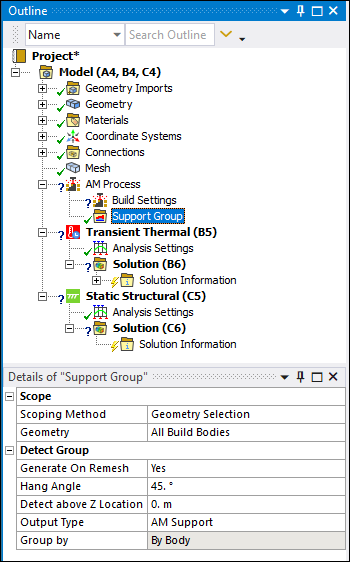 |
Object Properties
The Details Pane properties for this object include the following.
| Category | Properties/Options/Descriptions | |||||
|---|---|---|---|---|---|---|
|
Scope |
Scoping Method: Options include (default) and . Geometry: Displays when the Scoping Method is set to Geometry Selection. Named Selection: Displays when the Scoping Method is set to Named Selection. Select a desired Named Selection from the drop-down menu. | |||||
|
Detect Group |
The Detect Group category includes the properties listed below. You use these properties to automatically detect element faces to be applied to Generated Supports. See Identify and/or Generate Supports for more information.
|
Tree Dependencies
Valid Parent Tree Object: AM Process.
Valid Child Tree Objects: Predefined Support, Generated Support, and STL Support.
Insertion Methods
Select the AM Process object and then select the Support Group option from the Supports group on the AM Process Context tab.
Right-click the AM Process object and then select the > Support Group.
Right-click Options
In addition to common right-click options, relevant right-click options for this object include:
: Detect element faces to be applied to Generated Supports.
: Detect element faces and generate supports for the build bodies.


