Holds all material related objects for a given Model object. By default, when you select this object, the Engineering Data: Material View pane displays (not supported on Linux). From here, you can search for and add materials to your analysis, making them available for assignment.
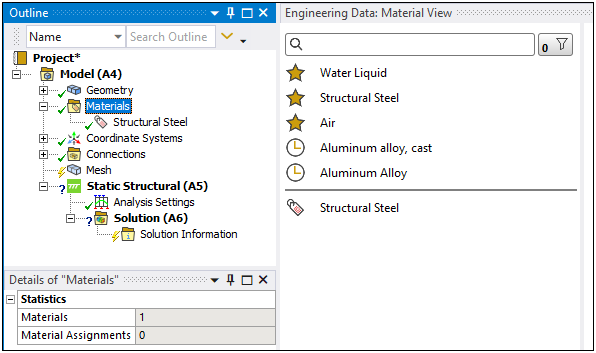
Selecting a material in the pane displays the data sheet for the material.
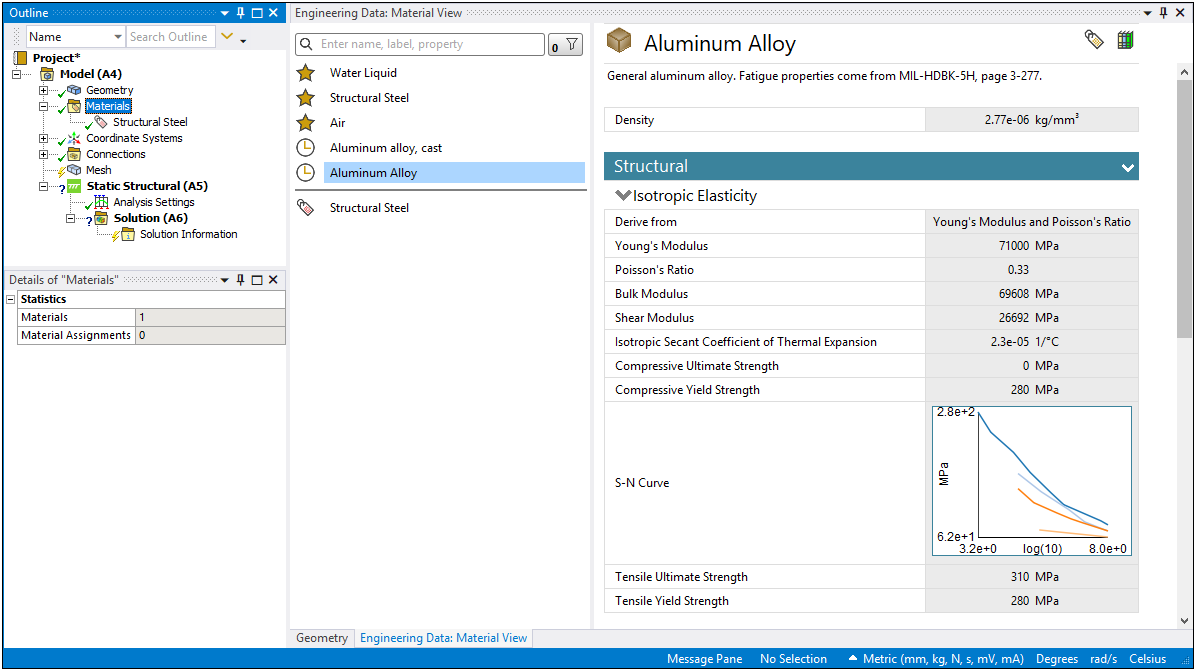
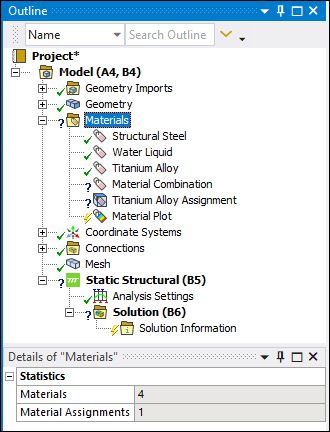 |
Object Properties
The Details Pane properties for this object, as listed below, are read-only and display statistical-based information about the object's contents.
| Category | Properties/Options/Descriptions |
|---|---|
|
Statistics |
Materials: Displays the number of material objects contained in the folder. : Displays the number of Material Assignment objects contained in the folder. |
Tree Dependencies
Valid Parent Tree Object: Model.
Valid Child Tree Objects: Material, Imported Material Fields, Material Assignment, Material Plot, and Imported Trace (Group).
Insertion Methods
The Materials folder is automatically inserted.
Materials Folder Display
When you have the Materials folder selected, you can display the geometry by selecting the Geometry tab at the bottom of the window, as illustrated below. From this view, parts with different material assignments display with a unique color.
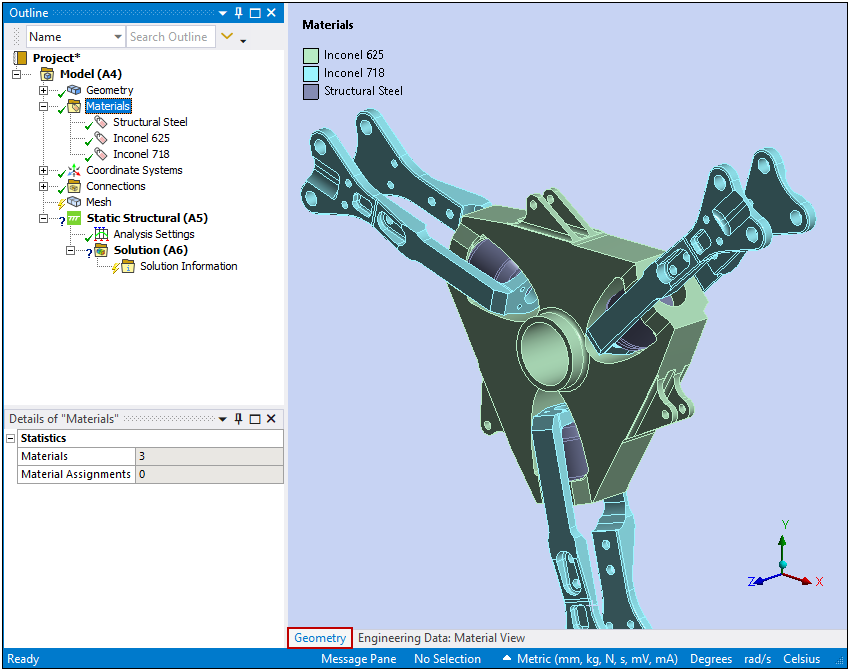
Right-click Options
In addition to common right-click options, relevant right-click options for this object include:
API Reference
See the Materials section of the ACT API Reference Guide for specific scripting information.
Additional Related Information
See the following sections for more information:


