Manages solutions that are derived from the results of one or more environments. See the Solution Combination section for additional information about the use of this feature.
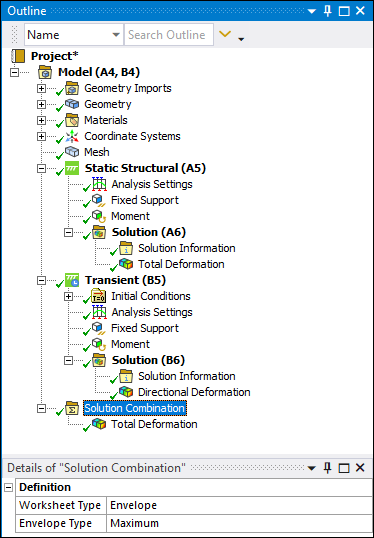 |
Object Properties
The Details Pane for this object includes the following properties.
| Category | Properties/Options/Descriptions | |
|---|---|---|
|
Definition |
Worksheet Type: This property specifies how you want to combine base cases for a specified result. Options include (default) and .
|
Tree Dependencies
Valid Parent Tree Object: Model.
Valid Child Tree Objects: all stress and strain result objects, Directional Deformation, Total Deformation, Beam (Static and Transient Structural only), Contact Tool (only for Frictional Stress, Penetration, Pressure, and Sliding Distance), Fatigue Tool, Stress Tool (Static and Transient Structural only), Beam Tool, Comment, and Image.
Insertion Methods
Use any of the following methods after highlighting Model object:
Select the option on the Model Context Tab.
Right-click the Model object or in the Geometry window and select > .
Right-click Options
In addition to common right-click options, relevant right-click options for this object include:
> [supported result options]


