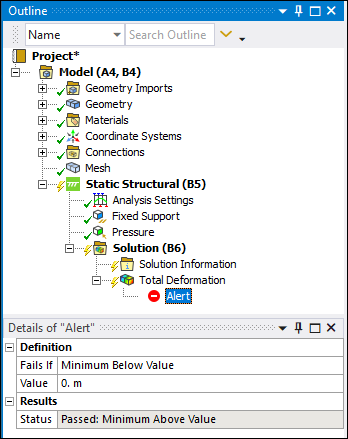Sets pass or fail thresholds for individual results. When a threshold is exceeded, the status symbol changes in front of the associated result object. The status is also displayed in the Details pane of the Alert object. Alerts facilitate the presentation of comparisons in automatic reports.
Object Properties
The Details Pane for this object includes the following properties.
| Category | Properties/Options/Descriptions |
|---|---|
|
Definition |
Fails If: Set failure threshold as Minimum Below Value or Maximum Above Value, where you set the value in the next field. Value: Threshold value in the units of the associated result. |
|
Results |
Status: Read-only indication of the pass/fail status; also includes criterion (for example, "Passed: Minimum Above Value"). |
Tree Dependencies
Valid Parent Tree Objects: All result objects (independent or included in result tools), except for Damage Matrix, Fatigue Sensitivity, Hysteresis, Phase Response, Probe, Rainflow Matrix, Reactions, Status, Vector Principal Elastic Strain, and Vector Principal Stress.
Valid Child Tree Object: Comment.
Insertion Methods
Insert the Alert object by right-clicking on a result object, or in the Geometry window when a result is selected, and selecting > .
Right-click Options
Relevant right-click options for this object are in the common right-click options list.
API Reference
See the Alert section of the ACT API Reference Guide for specific scripting information.