Connects a meshed part to a meshed support when the mesh is non-contiguous between them in an AM Process Simulation. The internal means of connection is through constraint equations that connect the support nodes to the part elements.
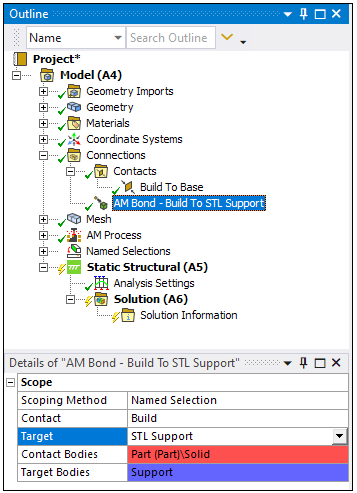 |
Object Properties
The Details Pane for this object includes the following properties.
| Category | Properties/Options/Descriptions |
|---|---|
|
Scope |
Scoping Method: Options include and (default). Contact: In most cases, choose the part as the contact.[a] When the Scoping Method is set to , select a desired Named Selection from the drop-down menu. When the Scoping Method is set to Geometry Selection, use selection filters to pick the part geometry, click in the Geometry field, then click Apply. Target: In most cases, choose the support as the target.[a] When the Scoping Method is set to , select a desired Named Selection from the drop-down menu. Contact Bodies: Read-only indication of scoped geometry or Named Selection. Target Bodies: Read-only indication of scoped geometry or Named Selection. |
[a] Reversing the entities identified as contact and target will not only produce a warning message, but will typically produce unexpected and unrealistic deformation. However, if the support mesh is much coarser than the part mesh, say greater than 2:1 proportions, reverse the selection and make the support the contact and the part the target.
Tree Dependencies
Valid Parent Tree Object: Connections.
Valid Child Tree Objects: None.
Insertion Methods
Use any of the following methods after highlighting Connections object:
Select on the Connections Context Tab.
Right-click the Connections object or in the Geometry window and select > .
Right-click Options
In addition to common right-click options, relevant right-click options for this object include:
Suppress: Suppresses the contact connection from the simulation.
Flip Contact/Target: Reverses the identification of contact and target entities. For AM Bond connections, typically the part is the contact and the support is the target. However, if the support mesh is much coarser than the part mesh, say greater than 2:1 proportions, use this option to flip the selection and make the support the contact and the part the target.
API Reference
See the AM Bond Connection section of the ACT API Reference Guide for specific scripting information.
Additional Related Information
See Define Connections in the LPBF Simulation Guide section for more information.


