When your upstream External Model source file includes surface to surface contact, from either solid or shell bodies, an Imported folder appears beneath the Connections parent folder when you open the file in Mechanical. This object is a simple group folder. It contains the child object: Contacts. The data associated with the imported contact is provided through the Worksheet. You can deactivate/active Worksheet entries using the Active selection box in the table or through the right-click context menu.
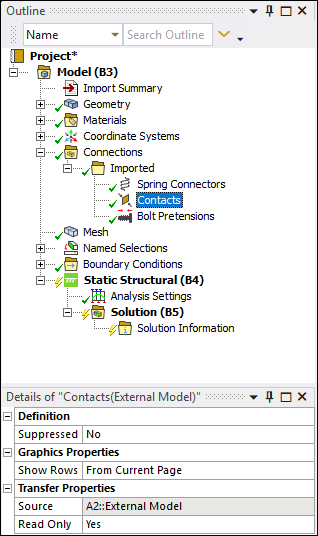
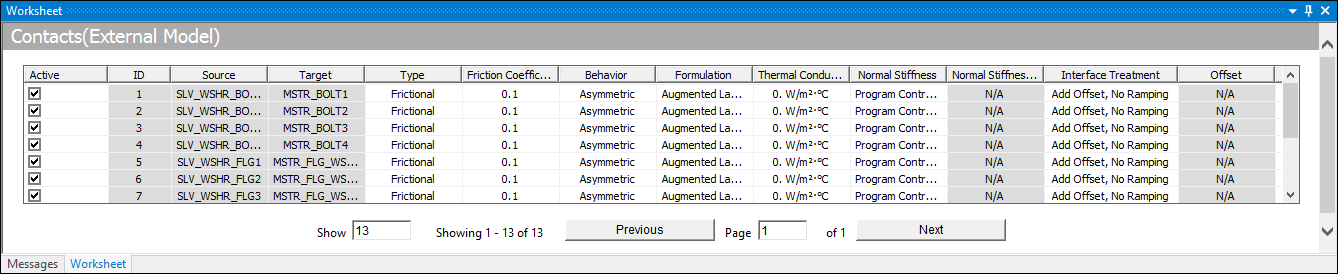
Supported Analysis Types
Imported contact is supported by the following analysis types:
Coupled Field Analyses
Harmonic Response
Modal
Static Structural
Transient Structural
Steady State Thermal
Transient Thermal
Note: The application imports thermal conductivity data for thermal analyses.
Supported Source File Commands
The application imports the following source file data as contact:
- CDB
Surface contacts in the form of CONTA173 (source) and CONTA174 (source), CONTA175 (source), and TARGE170 (target) elements.
Target elements will usually define the element shape using the element shape flag (column 8) in the EBLOCK section. If not defined, the number of nodes for that target element will be used. The following target element shapes are supported:
Linear triangular shape – 6
Linear quadrilateral shape – 7
Quadratic triangular shape – 8
Quadratic quadrilateral shape - 9
The following Element Type Options (KEYOPT) are supported:
KEYOPT(2) - Contact Algorithm
KEYOPT(3) – Units of normal contact stiffness
Values 0 and 1 only KEYOPY(8) – Symmetric Contact Behavior
KEYOPT(9) – Effect of Initial Penetration or Gap
Values 0, 1, 2, 4, and 5 supported All other values default to 0 KEYOPT(12) – Behavior of Contact Surface
KEYOPT(18) – Sliding Behavior
The following Real Constants are supported:
REAL(3) - Normal Penalty Stiffness Factor
REAL(10) – Contact Surface Stiffness
REAL(14) – Thermal Contact Conductance
Material Property MU – Coefficient of Friction
- NASTRAN
Not supported.
- ABAQUS
Mechanical supports the following ABAQUS contact keywords:
*CONTACT PAIR. Supported parameters:
TYPE
SMALL SLIDING
HCRIT
INTERACTION
TIED
*CONTACT INTERFERENCE (TYPE = CONTACT PAIR). SHRINK is the only option supported.
*CLEARANCE. Parameters MASTER, SLAVE, and VALUE are supported.
*SURFACE BEHAVIOR. Supported parameters:
NO SEPARATION
AUGMENTED LAGRANGE
*FRICTION. Supported parameters:
ROUGH
LAGRANGE
*CHANGE FRICTION: This keyword is supported for the first *STEP keyword specified in the input file only. Only the INTERACTION parameter is supported on this keyword.
*GAP CONDUCTANCE: The application supports gap conductance as a table of gap pressure or gap clearance. All the tabular values are averaged and used as a single thermal conductance value in the contact pair.
*TIE: Parameters NAME and POSITION TOLERANCE are supported.
See the Imported: Contact object reference section for additional information.


