When your upstream External Model source file includes coordinate systems, an Imported folder appears beneath the Coordinate System parent folder when you open the file in Mechanical. This object is a simple group folder. It contains the child object: Imported Coordinate Systems (External Model).
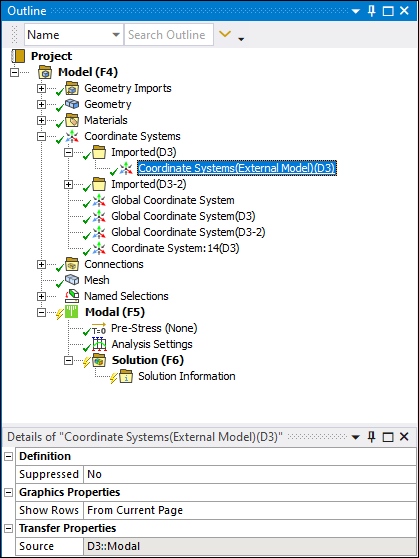
Selecting this singular object displays the Worksheet. The Worksheet displays all imported coordinate systems. Each coordinate system includes an ID from the source file, the Type of coordinate system (Cartesian or Cylindrical), and the location and orientation of the coordinate system.
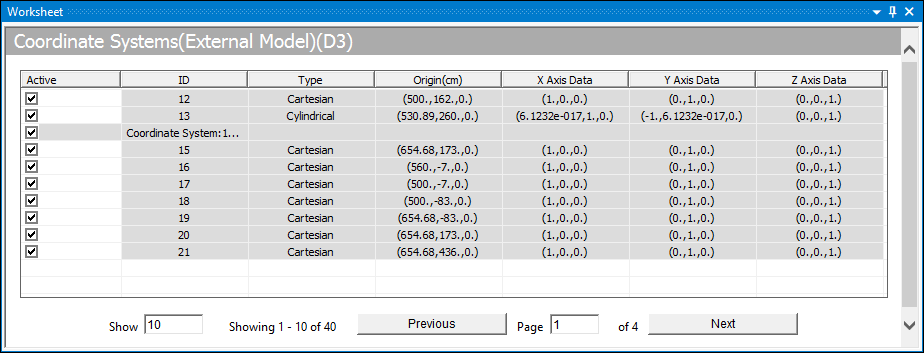
As shown in the following illustrations, on the individual coordinate systems, you can or .
|
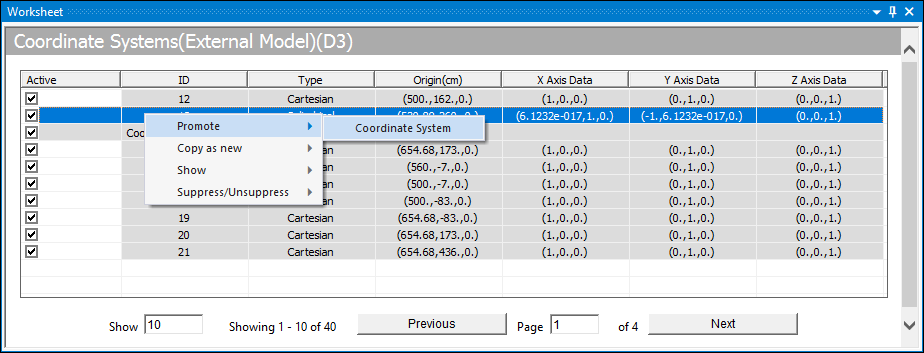
|
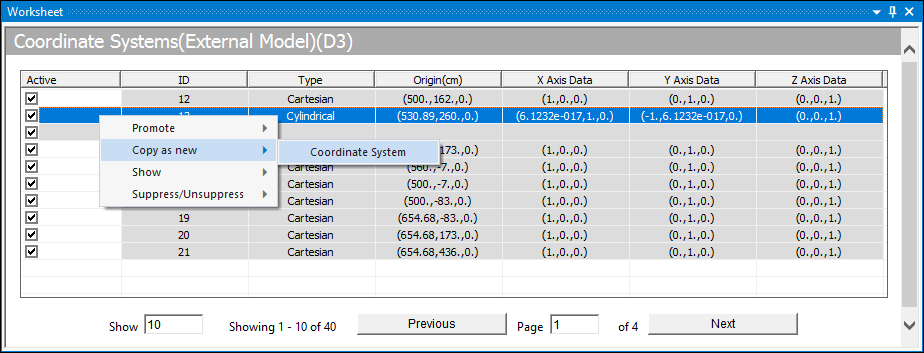
|
As illustrated below, the application creates new coordinate objects through promotion or copy. It renames promoted coordinates using the ID and the source file name and maintains a link (Transfer Properties) to the source system. Any source system updates or changes affect the promoted coordinate. You can make changes to promoted coordinates by setting the Read Only property of the Transfer Properties to (default = ).
Copied coordinates are simply a new independent coordinate and named as such. These promote and copy features support multiple Worksheet selections.
|
Promoted Coordinate System |
Copied Coordinate System |
|
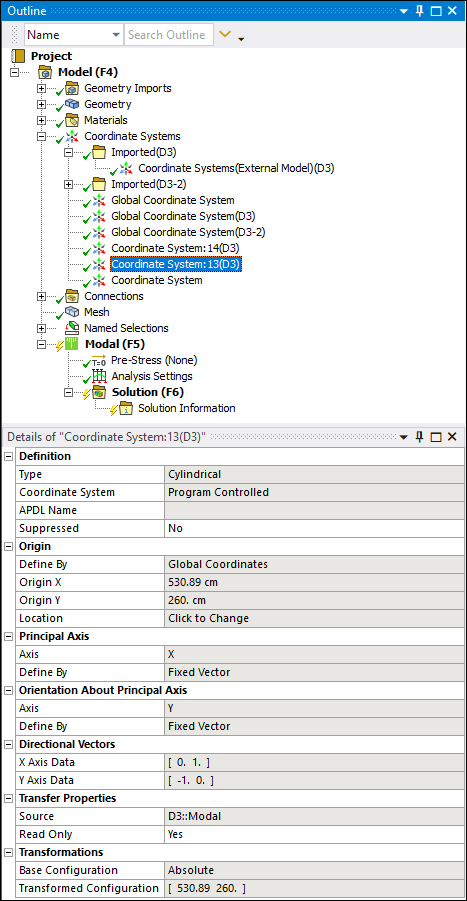
|
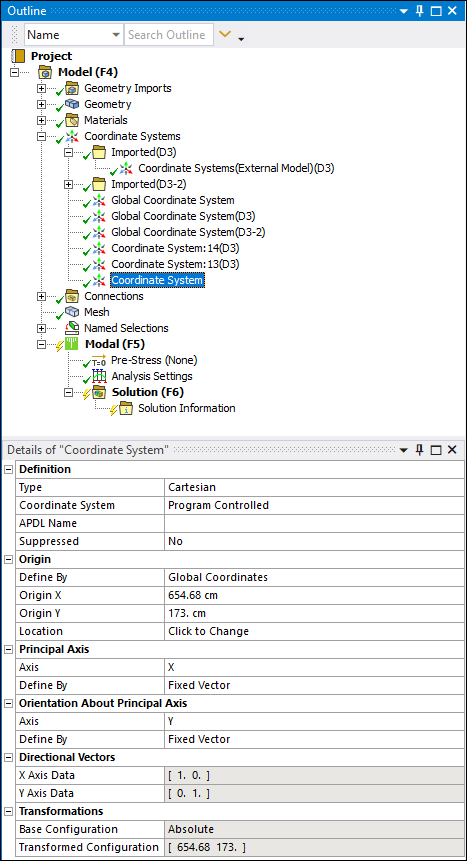
|
Supported Analysis Types
Imported Coordinate Systems are supported by the following analysis types:
Coupled Field Analyses
Harmonic Response
Modal
Static Structural
Transient Structural
Supported Source File Commands
The application imports the following source file data/commands as coordinate systems:
CDB: LOCAL command.
NASTRAN: Coordinate systems are defined by the following commands:
cord1c
cord1r
cord2c
cord2r
ABAQUS: *ORIENTATION command.
This command must be defined by coordinates or nodes. Any other definition is not supported. The types of coordinate system supported are Cartesian and cylindrical.
See the Imported: Coordinate System object reference section for additional information.


