When your upstream External Model source file includes constraint equations or coupling, an Imported folder appears beneath the Connections parent folder when you open the file in Mechanical. This object is a simple group folder. It contains the child object: Constraint Equations. The data associated with the imported equations is provided through the Worksheet. You can deactivate/active Worksheet entries using the Active selection box in the table or through the right-click context menu.
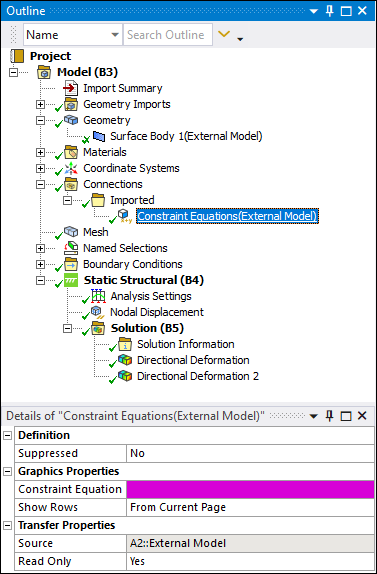
Imported Constraint Worksheet Data
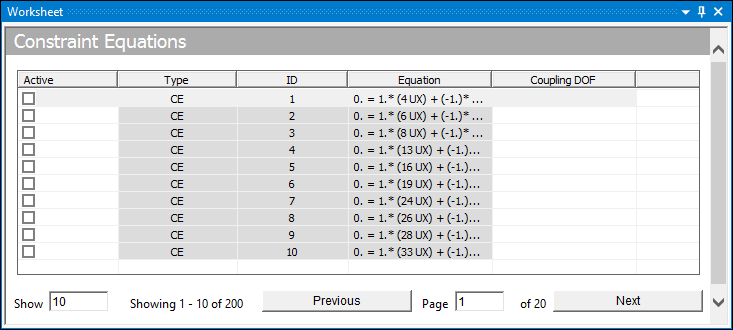
Imported Coupling Worksheet Data
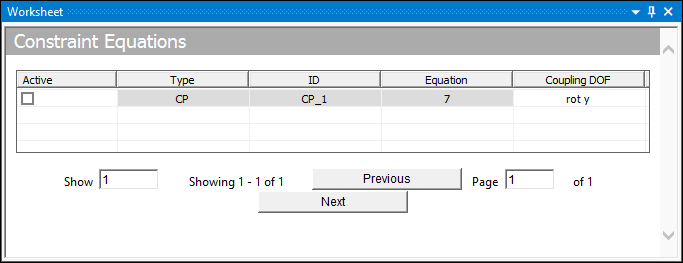
Supported Analysis Types
Constraint Equations and Coupling import types are supported by the following analysis types:
Coupled Field Analyses
Harmonic Response
Modal
Static Structural
Transient Structural
Steady-State Thermal (Coupling only)
Transient Thermal (Coupling only)
Supported Source File Commands
The application imports the following source file data/commands as constraint equations or coupling:
See the Imported: Constraint Equation object reference section for additional information.


