When your upstream External Model source file includes composite data, an Imported Plies folder appears beneath the Model parent folder when you open the file in Mechanical.
Imported Plies Object
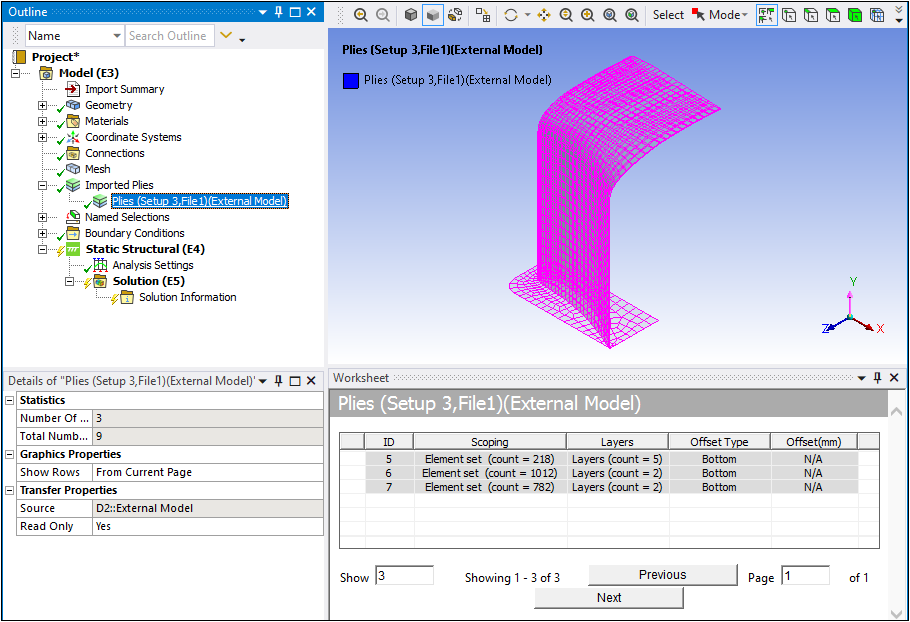
Plies Object
The Imported Plies object includes the child object Plies. This object displays a parenthetical that displays the upstream Component ID and file Identifier (Setup 1, File 1) as well as the system name (External Model). When selected, the Worksheet displays the source file data, and all ply data is highlighted in the Geometry window.
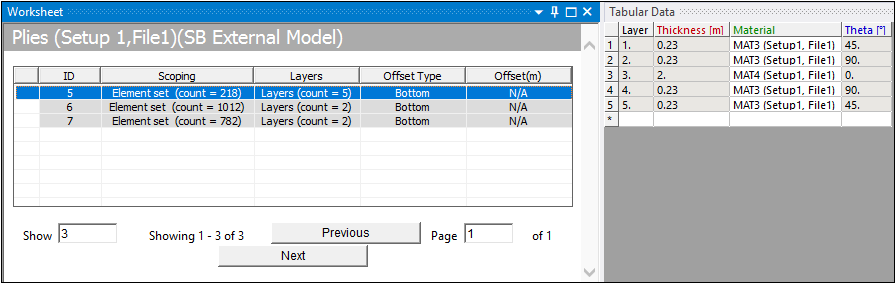
Display Feature
To visually check the sections, you can change the entry of the Show field, based on the available rows, to change which sections are highlighted in the Geometry window.
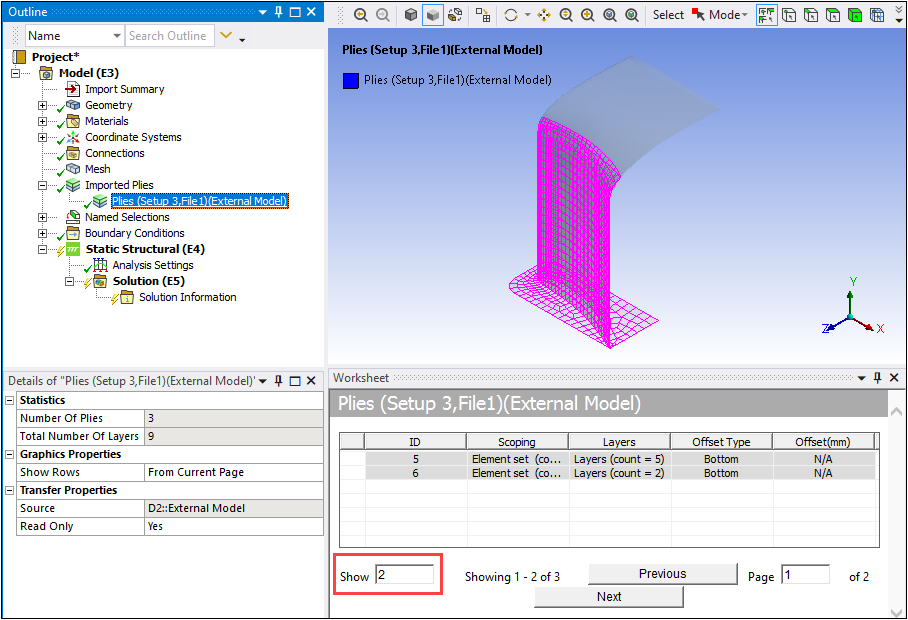
Worksheet and Tabular Data
When you select a row in the Worksheet, 1) the elements for the selected row are highlighted in green in the Geometry, and 2) the Tabular Data window displays the associated layer data. You can modify the Material for the ply as needed in this window.
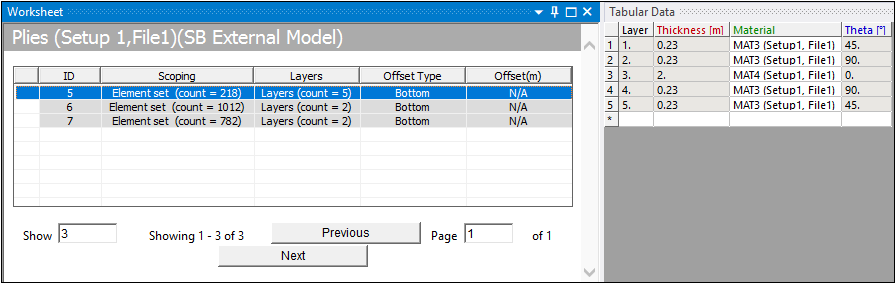
When you select a row in Tabular Data, you can use the ply-based display options of the Direction drop-down menu of the Ply group on the Model tab to display ply and element directions for imported ply structures.
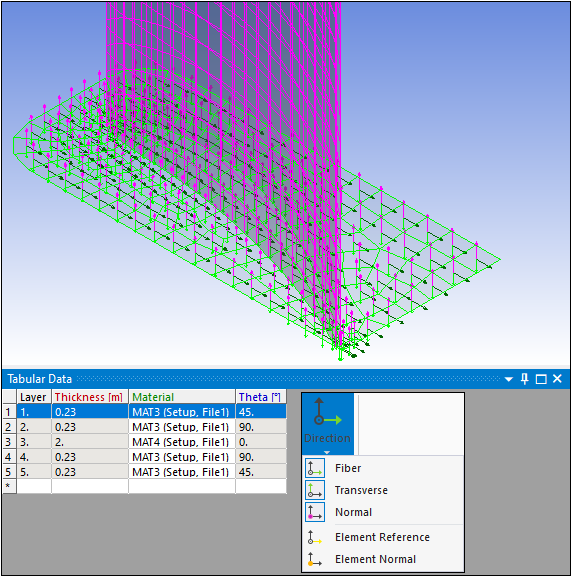
Supported Analysis Types
The composite plies import type supports the following analysis types:
Harmonic Response
Modal
Static Structural
Transient Structural
Supported Source File Commands
The application imports the following source file data/commands for composites:
NASTRAN: PCOMP, PCOMPS, PCOMPG.
ABAQUS: *SHELL SECTION. Note the following processing requirements:
The *SHELL SECTION command uses the ORIENTATION parameter to define ply directions. External Model only supports the use of ORIENTATION parameter on the command line. That is, the application does not support the use of the ORIENTATION parameter on data lines (for each layer). Here is an example of a supported *SHELL SECTION composite definition:
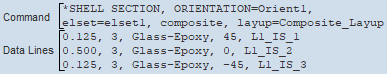
If an ORIENTATION parameter is specified, the SYSTEM parameter must be set to RECTANGULAR for the associated ORIENTATION (SYSTEM= RECTANGULAR).
External Model only supports the STACK DIRECTION parameter value equal to 3 for the *SHELL SECTION commands. If this parameter has any other value specified in the input file, the associated *SHELL SECTION command is not imported/processed.
For additional information, see the Imported: Composite Plies object reference section as well as the SECBLOCK for Shells topic in the SECBLOCK Command section of the Mechanical APDL Programmer's Reference


