When your upstream External Model source file includes constraint and/or loading conditions, a Boundary Conditions folder appears beneath the Model parent folder when you open the file in Mechanical. It can contain the child objects: Constraints, Nodal Loads, Surface Loads, Body Loads, and Acceleration. When required, the data associated with the imported boundary conditions is provided through the Worksheet. Worksheet content, including all default settings, is based on the data in the external file.
Constraints Example
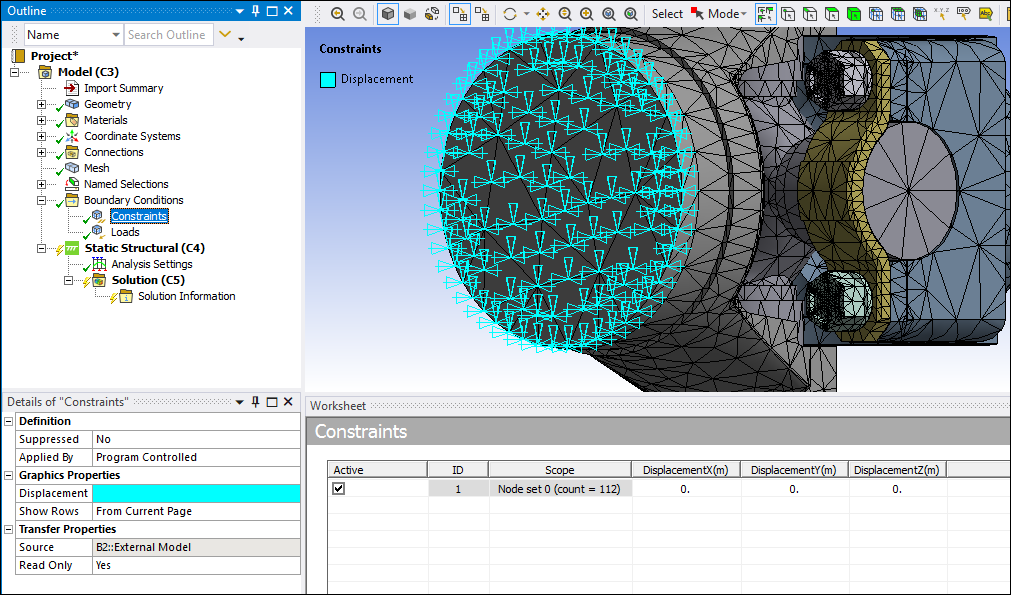
Nodal Loads Example
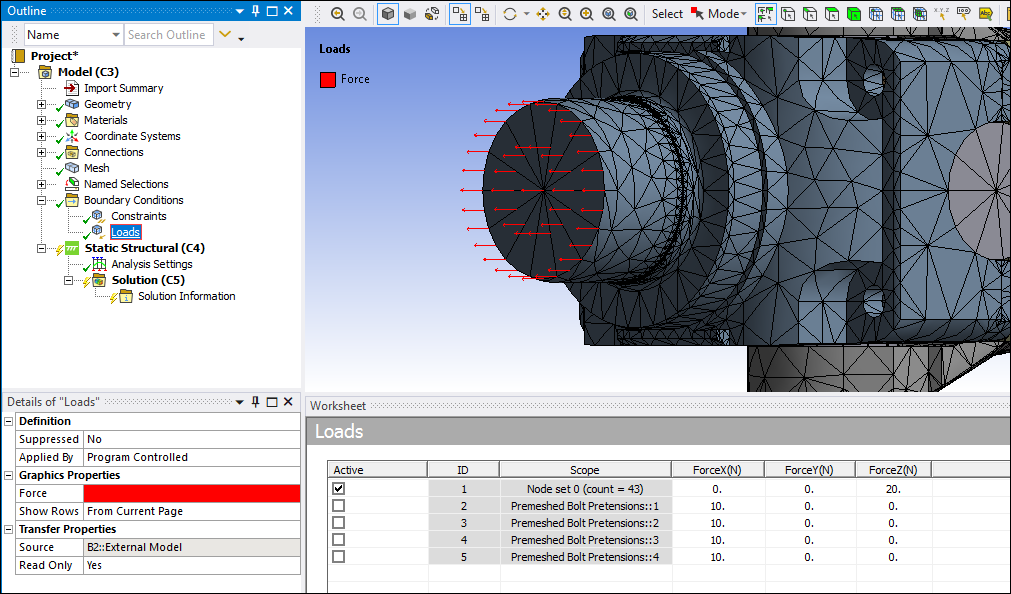
Surface Loads Example
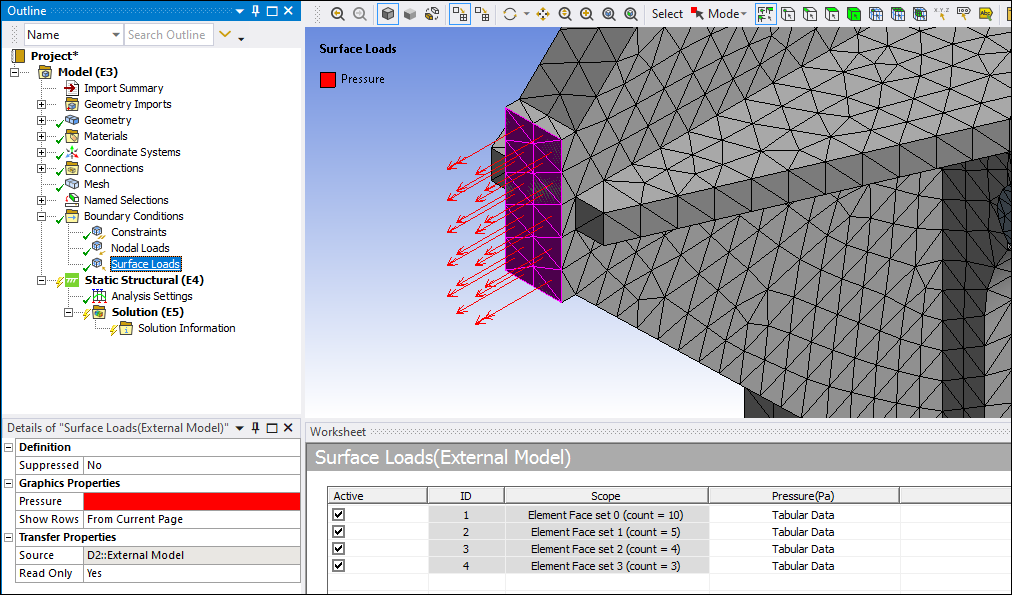
Body Load Example
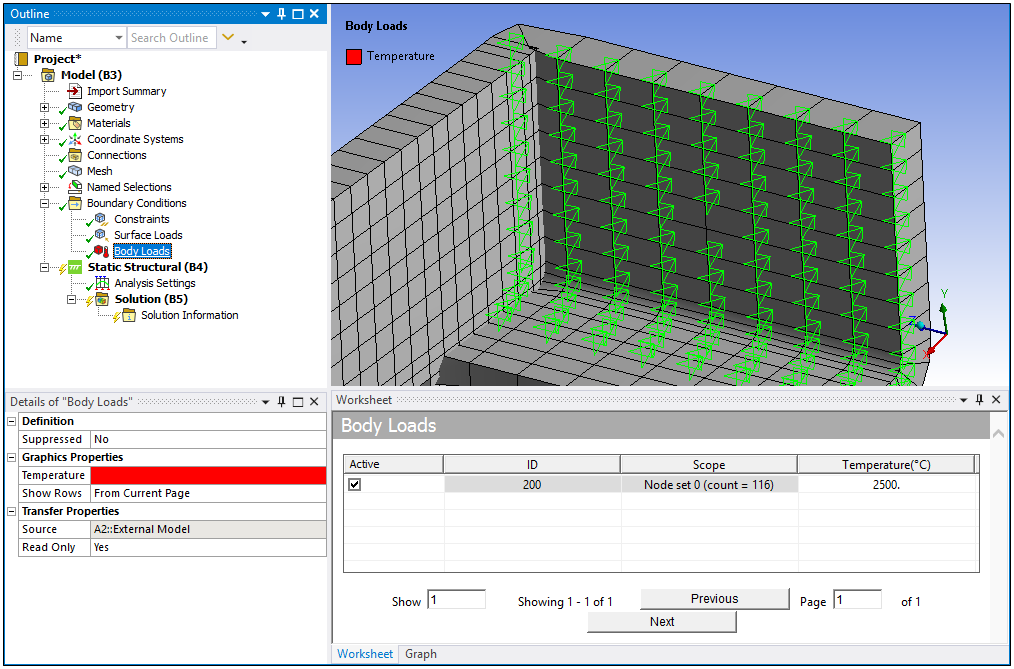
In addition to the degrees of freedom (DOFs) imported from the source file, you have the ability to expand the applicable DOFs for an imported Constraints/Nodal Loads/Surface Loads object. For example, an imported file used to define a thermal analysis that you also wish to use for a structural analysis. The group options illustrated below display when you select the Constraints, Nodal Loads, or the Surface Loads objects. These options enable you to add (or remove) additional DOFs to the existing Constraints/Nodal Loads/Surface Loads. Once added, the DOFs show up in the worksheet, where you can then specify desired values. No ribbon options are available for Body Loads as there is only one DOF.
|
Constraints Options |
Nodal Loads Options |
|
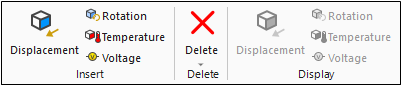
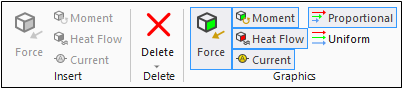
|

|
|
Surface Loads Options | |
|
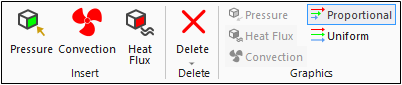
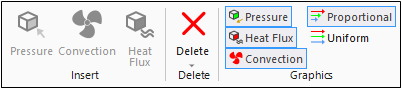
|
Graphics Options for Constraints, Nodal, Surface, and Body Loads
When you have one of the objects selected, a corresponding Graphics group, as illustrated above, is also displayed. These tab groups enable you to turn the display of any of the options, Displacement, Rotation, etc., on or off. In addition, the graphics options for Nodal Loads and Surface Loads provides two buttons that change the display of vectors from a Proportional display to a Uniform display.
Load Step Support
The imported Constraint/Nodal Load/Surface Load objects support step dependent loading. Selecting a row in the worksheet activates the Tabular Data window that displays the constraint/load values for each step present in the analysis. You can edit the data in tabular view to apply values varying across steps. In addition, user has the ability to activate/deactivate the constraint/load components for each step through the context (right-click) menu on the Tabular Data window. See the Activation/Deactivation of Loads topic for additional information.
Supported Analysis Types
Imported Boundary Conditions (Constraints, Nodal Loads, Surface Loads, and Body Loads) support the following analysis types:
Coupled Field Analyses
Static Structural
Transient Structural (except when linked to Modal Solution with Mode-Superposition Solution Method.)
Eigenvalue Buckling
Harmonic Response
Modal
Steady-State Thermal
Transient Thermal
Electric
Thermal-Electric
Supported Source File Commands
The application imports the following source file data/commands as loading conditions:
CDB: The supported Mechanical APDL commands include:
BF/BFBLOCK and BFE/BFEBLOCK commands, with the degree of freedom TEMP, imported as body loads. Note that the BFE/BFEBLOCK commands support the elements SHELL181 and SHELL281 only.
D commands, imported as constraints.
F commands, imported as loads.
SFE/SFEBLOCK commands, imported as surface loads, applied using the elements SURF154, SOLID185, SOLID186, SOLID187, SHELL181, SOLID285, and SHELL281. Only normal pressures are supported. Tractions pressures are not supported. Thermal convection and heat flux loads, for solids and surfaces, are applied using the elements SURF152, SHELL131, SHELL132, SOLID70, SOLID87, SOLID90, SOLID278, and SOLID279.
ACEL command to simulate gravity.
NASTRAN: The supported NASTRAN commands include:
SPC command is imported as a constraint for a NASTRAN structural analysis and a thermal constrain for a NASTRAN thermal analysis.
SPC1, SPCD, and SPCADD commands that are imported as constraints.
LOAD and SUBCASE commands imported as load cases.
FORCE, FORCE1, FORCE2, MOMENT, MOMENT1, and MOMENT2 commands that are imported as loads.
TEMP command, is imported as either a temperature Load (Body) for NASTRAN structural analyses or as temperature Constraint for NASTRAN thermal analyses.
TEMPD command, is imported as a temperature Load (Body) for NASTRAN structural analyses.
PLOAD, PLOAD2, and PLOAD4 commands are imported as Surface Loads. Only normal pressures are supported. Tractions pressures are not supported.
GRAV command defines gravity vectors to determine gravity loading on the model.
In the absence of SPC or LOAD and SUBCASE, all of the above commands are imported. If the input file includes the LOAD, SPC, or SUBCASE commands, then load steps are determined and only those commands which are selected in the Case Control Section are imported.
ABAQUS: The supported ABAQUS commands include:
*BOUNDARY command. The supported include TYPE with value as DISPLACEMENT, FIXED, or OP. The data lines using both Direct format and Type format are supported. For the type format, all are supported except NOWARP, NOOVAL, and NODEFORM.
*CLOAD command imported as loads. The OP parameter is supported. And, all of the data lines are supported in this command category.
*STEP and *END STEP commands are processed as load steps in the analysis. The parameters for both the commands are ignored.
*DSLOAD and *DLOAD commands are supported for surface and gravity loads. For surface loads, the OP parameter is the only optional parameter supported. And, all of the data lines whose distributed load type label is P are supported in this command category. For gravity loads, use the GRAV option.
DSFLUX and *DFLUX commands are supported for Heat Flux. The OP parameter is the only optional parameter supported. And, all of the data lines whose distributed load type label is S are supported in this command category.
*SFILM and *FILM commands are supported for Convection. The OP parameter is the only optional parameter supported. And, all of the data lines whose distributed load type label is F are supported in this command category.
LS-DYNA: The supported LS-DYNA commands are *BOUNDARY_SPC_NODE and *BOUNDARY_SPC_SET.
Also see the Imported: Boundary Conditions object reference section for additional information.


